Brief Summary
This course makes drawing and illustrating cute cartoon characters a breeze! You’ll get to grips with Adobe Photoshop and learn some cool techniques to bring your ideas to life.
Key Points
-
Learn to use vector tools in Adobe Photoshop
-
Create your own cute cartoon character from scratch
-
Understand layers and how to manage them effectively
Learning Outcomes
-
Draw cartoon characters with your unique style
-
Utilize Adobe Photoshop's vector tools like a pro
-
Prepare illustrations for various media including games and ebooks
About This Course
How to draw and illustrate cute cartoon kid with vector tools in Adobe Photoshop
Design your own Character Illustration using Adobe Photoshop
This course is designed to give you the ability to draw a cartoon characters with your own style and design. The course takes you through the entire vector illustration process so that you can use the techniques learned in this course to make cute cartoon drawings according to your choices!
Become a Digital Illustrator in under an hour!
In this course you'll learn how to draw cute cartoon characters. We will illustrate eyes, ears, hair, hands, body and the simple techniques to give image to your imaginations.
We will explain:
How to use Adobe Photoshop in order to complete a vector illustration
simple steps to illustrate cartoons, objects, landscape based on this technique
Quick & easy tools/techniques of cartoon illustration
Techniques to create artwork for 2D games, prints, ebooks, magazines and videos
about various short-keys of Photoshop to speed up workflow
Content and overview
This course includes over 8 lectures and about 45 minutes of content, suited for anyone interested in digital illustration.
Starting with understanding the vector tools and techniques in Photoshop, we will introduce you to vector tools in Photoshop and how to use them for illustration. Then we will move to cartoon illustration. We will cover head, eyes, lips, shirt, arms, hands, table and book illustration. You will get to know many keyboard short keys of various tools and commands for fast work flow.
By the end of course will will focus on Layers Management and Grouping Layers. Once artwork is completed, we will export it into PNG format with different options.
Use Adobe Photoshop in order to complete a vector illustration
Use quick & easy tools/techniques of cartoon illustration
create artwork for 2D games, prints, ebooks, magazines and videos



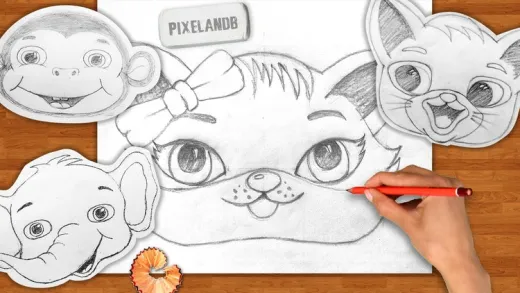


Vivek S.
its very useful