Brief Summary
This course teaches you how to create stunning typographic posters using Photoshop and Illustrator. You’ll start from sketches and go all the way to sharing your work, learning essential design techniques along the way. Perfect for budding graphic designers and typography lovers!
Key Points
-
Create typographic designs using Photoshop and Illustrator
-
Step by step process from sketching to final design
-
Learn to manipulate text and choose fonts
-
Make adjustments for professional-looking mockups
-
Share your work on Behance
Learning Outcomes
-
Set up your workspace and find inspiration
-
Understand the design process from concept to final touches
-
Select and manipulate fonts effectively
-
Create professional mockups to showcase your designs
-
Share your finished work on Behance
About This Course
Learn how to create amazing typographic designs with Photoshop and Illustrator.
In this course you will learn a step by step technique, which the instructor Martin uses in commercial projects, to create a Typographic poster. Discover everything you need to know all the way from initial sketch, to applying effects and reaching a final result.
You will be able to improve your skills in and knowledge of both Photoshop and Illustrator, with a focus on working with and manipulating type.
Understanding how to manipulate text and create a successful poster design is a perfect skill to master for any aspiring Graphic Designers or anyone who is looking to specialise in Typography. It’s also a great chance to learn more about composition and engaging your audience.
A closer look at what you will learn:
To start you will learn about setting up your workspace, methods for finding inspiration and how to set up Photoshop for sketching out ideas.
The second chapter focuses solely on the design process, from selecting the best concept, to tracing in Illustrator, how to choose the right font for your needs, how to add depth and perspective and loads more! All of these skills and techniques will prove invaluable once you start developing your own work.
The final chapter walks you through how to make adjustments to the final design so it looks just right. Then how to create mockups using your design so it looks professional and is ready to be shared.
The final step on this course will be learning how to share the work on Behance.
This course includes:
20 Videos
2 Hours learning content
Who will find it useful:
Anyone looking to work as a professional Graphic Designer.
Those particularly interested in composition and poster design.
Creatives who want to learn more about working with type.
Designers looking to build on their current creative skill set.
There’s no need for any previous experience in designing posters but basic knowledge of Adobe Illustrator will be very useful for this course. This workflow can also be used as a framework to be applied to other professional projects and help to develop a personal working process and style.
Martin is an Adobe Certified Instructor who has years of experience teaching in both and online in classroom environments. He has also worked professionally in the creative industry for over 10 years on a wide range of projects. The examples and techniques used have been developed over this time to deliver the most efficient and enjoyable approach to teaching and learning.
Ready to learn about typography, poster design and teo of Adobes core creative applications?


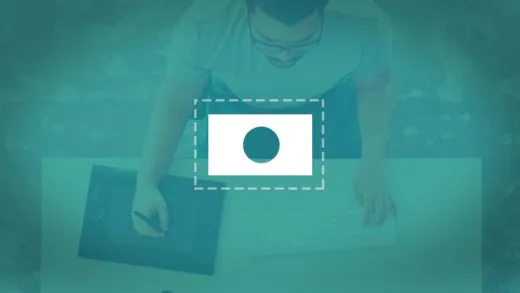

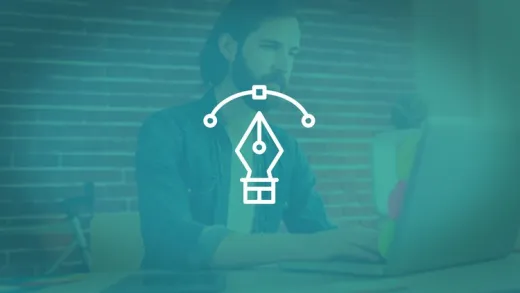


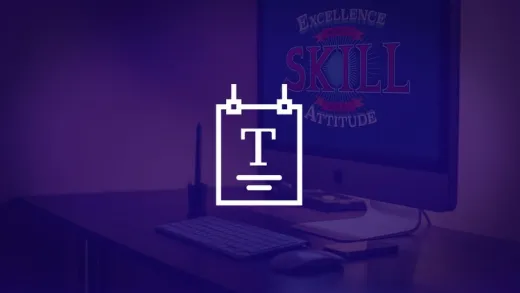

Nour O.
Your explanation is interesting and your way of presenting information is beautiful .. I'm excited to next lecture