Brief Summary
This course is all about mastering typography in Adobe software. You'll learn how to use fonts, add text to designs, and apply cool features to make your work shine. Perfect for anyone wanting to up their graphic design game!
Key Points
-
Learn to use type in Adobe Photoshop, Illustrator, and InDesign.
-
Understanding font types and how to choose the right one.
-
Practical skills for adding and editing text in designs.
-
Advanced techniques for body copy and text effects.
-
Resources for shortcuts and essential design terms.
Learning Outcomes
-
Gain a solid grasp of typography principles.
-
Master the tools for text manipulation in various Adobe programs.
-
Learn efficient ways to speed up your design process.
-
Create visually appealing designs using professional typography skills.
-
Develop an understanding of different font classifications and their uses.
About This Course
Learn to work as a professional with Type in Adobe Photoshop, Illustrator and InDesign!
The aim of this course is to teach you how to work with type at the exact same standard as a creative professional. We will be working with type in Adobe Photoshop, Illustrator and InDesign as well as learning some essential theory knowledge for this topic.
Working with type in Graphic Design is essential. Visual communication relies mainly on the combination of images and text. In a good design typography is an integral part of the composition as a whole and in many cases the whole design is based around a creative use of typography.
A closer look at what you will learn:
The course will start by providing you with some useful resources for creative professionals, like design terms to ensure you are familiar with, useful websites to bookmark and a way to get to grips with keyboard shortcuts. Which can half your working time!
Then we will jump right in to learning about the definition of a font, the different types or classifications of fonts, how to choose the right font when working on a projects and loads more!
Next we will move onto working with text, adding type to compositions, changing colours, formatting/editing existing text so it looks great and pick up some time saving shortcuts.
The final chapter is the longest and most advanced. Learn about working with body copy, how to apply text wrap, add drop caps, customise fonts and loads more!
This course includes:
18 Videos
2 Hours learning content
2 Downloadable resources
Every Graphic Designer in the creative industry handles type on a day to day basis. It’s a pretty big topic, with plenty to get your head around. If you want to learn all about it this course is the right place to be!
Who will find it useful:
Anyone who is aspiring to become a professional Graphic Designer and wants to master essential skills of the trade.
Those particularly interested in Editorial Design.
Creatives who want to learn more about working with type.
Designers looking to build on their current creative skill set.
No need for any previous experience in the topic but basic knowledge of InDesign will be very useful.
The practises learnt in this course can be applied to any project which uses type in the future and can help to develop a strong understanding of this complex subject.
Martin is an Adobe Certified Instructor who has years of experience teaching in both and online in classroom environments. He has also worked professionally in the creative industry for over 10 years on a wide range of projects. The examples and techniques used have been developed over this time to deliver the most efficient and enjoyable approach to teaching and learning.
Feel inspired to start learning, enroll and let’s get going!
Become a whiz at using type in Photoshop, Illustrator and InDesign
Learning about Typography
Learn how to work with fonts


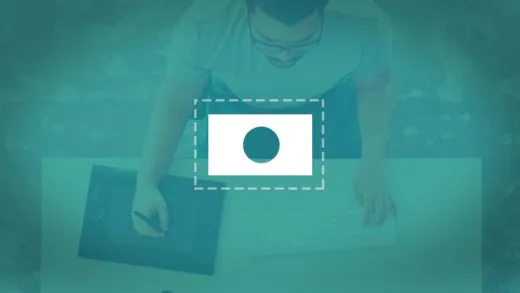

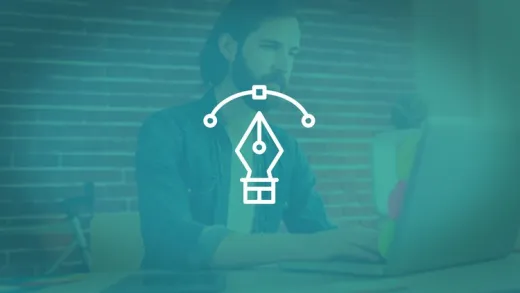




Chastity A. W.
No, I am not experienced in InDesign, was hoping to get more instruction in Illustrator, but thank you, it was still good info.