Brief Summary
Jump into the world of video editing with Louay's super friendly Adobe Premiere Pro course! It's packed with fun learning and essential skills to make you a pro!
Key Points
-
Hands-on learning with over 230+ practice videos.
-
Create your unique demo reel.
-
Master color correction and grading.
Learning Outcomes
-
Ability to use all Premiere Pro CC editing tools effectively.
-
Gain knowledge of color correction and grading techniques.
-
Create a polished demo reel showcasing your unique style.
About This Course
Learn Video Editing in Adobe Premiere Pro with Color Correction, Color Grading and Professional Video Editing practices
Transform Your Video Editing Skills with Premiere Pro CC - The Ultimate Online Course
Join Ravi Shirurkar and countless others in mastering Premiere Pro faster than ever before. This isn't just another course; it's a journey to proficiency in professional video editing for film, TV, and the web.
Why This Premiere Pro Course Stands Out:
Crafted by the acclaimed author of the top-rated After Effects Complete Course.
Adobe Premiere Pro CC: The definitive course in video editing, celebrated by students and professionals alike.
What Makes my Teaching Unique?
An approach that delves deep into the 'how' and 'why' of video editing.
Designed for both fundamental learning and advanced techniques.
Focuses on your learning journey, ensuring you grasp key methodologies and concepts.
Interactive and Practical Learning Experience:
Hands-on practice with over 230+ interview-based documentary videos.
Guidance on creating compelling montages and storytelling through editing.
Freedom to experiment and create using provided footage.
Comprehensive Course Content:
Efficient media import and organization methods.
Detailed step-by-step guide on complete video editing.
Creation of your own unique Demo-Reel to showcase your skills.
In-Depth Editing Techniques:
Mastery of all editing tools and monitors in Premiere Pro CC.
Full understanding of color correction and Lumetri Scopes.
Insights into color grading, creating grading presets, and transitions.
Fast-Track Your Learning:
Dive straight into creating your first video in just 45 minutes.
Clear, concise instructions for immediate application of skills.
Perfect For Aspiring Video Editors:
Ideal for YouTube content creators, family video enthusiasts, marketing professionals, music video editors, documentary filmmakers, and career-focused editors.
Learn from an instructor who's committed to your individual success.
Endorsements from my Students:
Christopher Wiley and Anja Tordovic praise the course's clarity and practical approach.
Adomas Juostas and Milad highlight the easy-to-understand instructions and the instructor's engaging teaching style.
Enroll Now and Start Your Premiere Pro Journey
Join Me and See the Difference in Your Editing Skills
Best,
Louay
By the end of the course you'll have created your own Demo-Reel from 1min to 4/5 minutes - depending on your ambitions
The Entire Video Editing Process while you create you Demo Reel with professionally shut footage provided for you.
Efficiently use all the editing tools in Premiere Pro CC - The right tools with right techniques at the right place and time




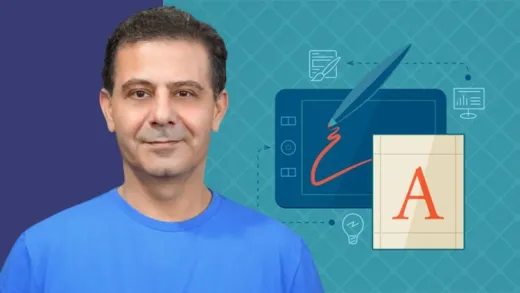


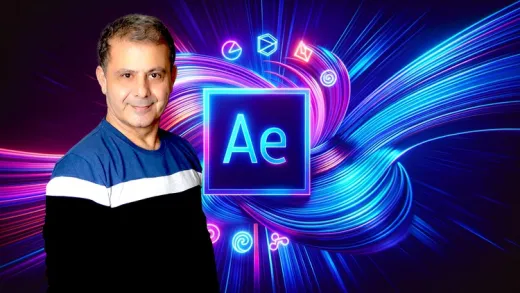
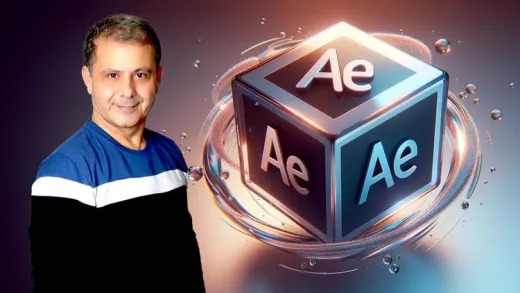


Tony K.
course outdated, missing files.. very bad experience