Brief Summary
This course is your go-to guide for mastering 3D animation in Adobe After Effects. It's designed to break down the complexities of Cameras, Lights, and Shadows in a fun and easy way, making you feel like a pro in no time!
Key Points
-
Learn to create stunning animations in Adobe After Effects 3D Space
-
Understand and optimize the use of Cameras, Lights, and Shadows
-
Get in-depth knowledge of 3D elements and Multi-planning techniques
-
Master the differences between 2D and 3D orientations
-
Practice creating a 3D motion path using views
Learning Outcomes
-
Become comfortable with the basics of 3D animation
-
Gain confidence in using Cameras and understanding their parameters
-
Learn how to effectively utilize Lights for amazing effects
-
Develop skills in creating realistic Shadows and depth
-
Master multi-planning techniques for a richer animation experience
About This Course
Adobe After Effects CC: A complete guide to Animating in After Effects 3D Space and using Cameras, Lights and Shadows...
Learn the concepts, tools, methods and properties that you need to create stunning animations in Adobe After Effects 3D Space.
3D Space is essential to creating animations. Many avoid 3D all together thinking it is difficult and hard to work with.
The Truth: it is Not.
3D elements are excellently introduced in this organized and unique course and are easy to learn and practice.
Learn the important methods and properties in After Effects 3D:
Master Cameras: Styles, Presets, Modes, Parameters
Work with Lights and understand their effects.
Optimize the Views for better and faster results.
Create Shadows using the elements that make shadows appear
Learn Multi-planning within the 3D space – an essential concept to using 3D
A unique approach to learning 3D:
This course is unique in its approach to 3D. You will learn each element separately and in-depth. You will master every element before moving to the next. Separating the learning experience for each element will allow you to focus on the details that make or break your 3D experience.
You will also fully understand how to work with the views. Mastering and optimizing the orthographic views will make a genuine pro. It is then that you will start ‘seeing’ 3D as easy and simple.
Content and overview
You will start by noting the similarities and differences between 3D and 2D and discovering orientation and rotation and how to use them.
You will learn about multi-planning how to fake it in 2D and how to use it in 3D. This very important step will cement your understanding of 3D in After Effects and will allow you to start manipulating your views in readiness to adding Cameras and Lights.
Moving on to cameras: An in-depth overview of Cameras in After Effects. The different type of Cameras and how they affect your scenes and animations. Mastering Cameras and all its parameters, options, setting dialogue will finalize the conceptual (and practical) learning for 3D.
One of the most impressive features in After Effects is the ability to create lights, mixing 2D and 3D and getting amazing effects. You will get a detailed explanation and practical overview of the Lights system in After effects and how to use them with Text Animations or lighting up still scenes.
Much more is covered in this course – Such as shadows, depth of field, falloffs and much more.
Are you ready to take Your After Effects Skills to the Next Level – The 3D Level?
Join in and Welcome
How to Create and Animate in After Effects 3D Space
How to work with 3D Cameras
How to use 3D views to create a 3D Motion Path


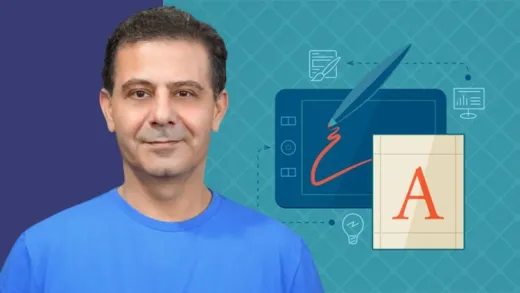


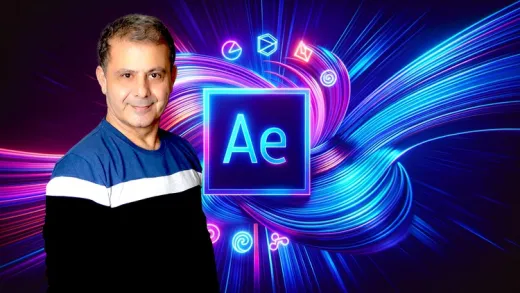

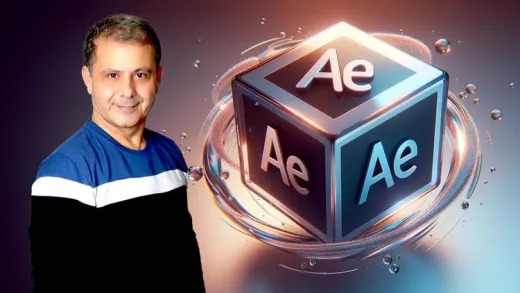

Camilo A. J.
Muy bien explicado