About This Course
Designing in Procreate App, Photoshop, and Illustrator
Improving your t-shirt designs is the single best way to build your brand and improve your design career, as well as your sales to clients and customers.
Stand apart from the crowd. This course will show you how to build a unique photo & type-based t-shirt design to represent your brand.
In this course we’ll cover:
How to find and apply inspiration
The various analog and digital tools you will need to create t-shirt designs.
How to move seamlessly between Photoshop, Illustrator, and the Procreate App for iPad so your designs come out as good or better than you had initially imagined
Type layout using Adobe Typekit fonts in Illustrator
How to incorporate hand-drawn effects into a computer-based design
As a bonus you will also receive:
All working Photoshop and Illustrator files demonstrated in this class
A Photoshop texture brush for you to use with your designs
A custom Procreate App brush for you to use with your designs
Develop an idea into a finished t-shirt design, ready to send out to be printed
Find ideas using Pinterest
Turn those ideas into quick thumbnail sketches

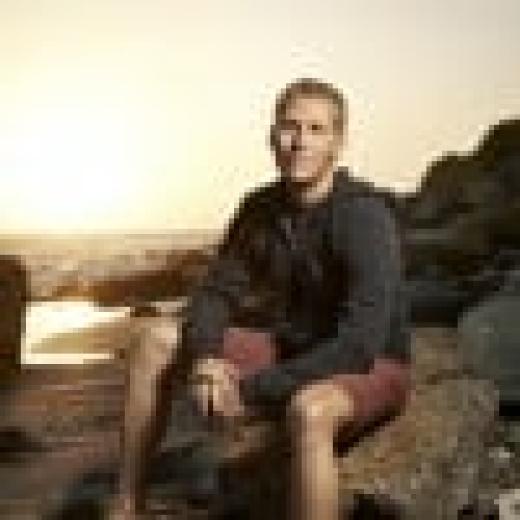





Patrick L.
Wow another great course from Ray. I learned so much again :-)