Brief Summary
This workshop is all about diving into the world of t-shirt design. You’ll go from brainstorming ideas to actually printing your designs. Plus, you’ll learn cool tools and methods along the way!
Key Points
-
Learn to use Photoshop and Illustrator for t-shirt designs
-
Discover hand-drawn techniques to enhance your artwork
-
Get hands-on experience with actual printing
Learning Outcomes
-
Master various design tools for creating t-shirts
-
Understand the printing process including sublimation and DTG
-
Be able to apply inspiration and create unique designs confidently
About This Course
Create T-Shirt Designs using Photoshop, Illustrator, and hand-drawing techniques.
Improving your t-shirt design skills is one of the most rewarding investments that you can make in your design career.
In this workshop we will go over the entire process of creating a
t-shirt design, from finding ideas all the way to sending your designs
out to be printed.
We will send out the design to 3 different printers. At the end, those shirts will be unboxed so you can see exactly how they came back from the printer (there will be a few unexpected surprises you can learn from!)
In this course we’ll cover:
How to find and apply inspiration
The various computer tools and traditional tools you will need to create t-shirt designs.
How
to move seamlessly between Photoshop, Illustrator, and pencil &
paper so your designs come out as good or better than you had initially
imagined
Type layout using Adobe Typekit fonts
How to create your own custom Photoshop brushes to quickly add color and texture to your designs
How to incorporate hand-drawn effects into a computer-based design
How to make sure your graphic is screen printed with the exact ink colors, sizing, and placement that you want
Printing with sublimation and DTG (direct-to-garment) methods
Avoiding common mistakes so your t-shirts come back printed exactly as designed
As a bonus you will also receive:
The Photoshop watercolor brushes made in the workshop
All 3 colorways of the finished “South Shore” design created (Photoshop format)
2 bonus lectures showing methods to create “index” and “halftone” screen printing color separations in Photoshop and Illustrator without the need for any extra software
Downloadable files for the two color separation methods demonstrated in the workshop
Design a t-shirt using various computer and traditional design tools
Create thumbnail sketches to quickly test initial design ideas
Layout type in Adobe Illustrator, using Adobe Typekit fonts

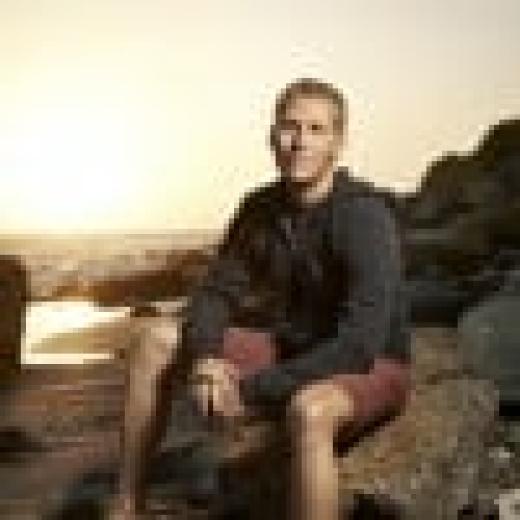





A B. M. M. H.
Very poor