Brief Summary
Dive into the Surviving Digital Forensics course, where you’ll grab the basics of digging through file evidence using simple, free tools. Get hands-on experience as you learn to show if a user accessed files and when, all within an hour. Fun and practical, for sure!
Key Points
-
Prove file use and knowledge with evidence from Windows Explorer.
-
Learn low-cost or no-cost computer forensic tools.
-
Focus on practical hands-on experience.
-
Understand Internet Explorer (IE) history for file access data.
-
Organize files for use with forensic tools.
Learning Outcomes
-
Gain skills in proving file access on target systems.
-
Familiarize with tools to analyze Internet Explorer history.
-
Learn to organize and interpret data for forensic purposes.
-
Become confident in hands-on digital forensics techniques.
About This Course
Learn how to prove file use & knowledge with evidence from Windows Explorer
Welcome to the Surviving Digital Forensics series. Oftentimes you will be asked to find information on a target system that shows if a user accessed certain files, the last time they did and/ or how often they did. Being able to put a picture together that answers these questions can be critical and make or break the case. In this course you will learn one method that can be used to answer these questions. Of course we will be using all low cost or no cost computer forensic tools. The course is focused on just what you need and you will be up and running in under an hour.
As with previous SDF classes you will learn by doing. The class begins with a brief overview of the method we will be using and then it is all hands on. There are three practicals in which you work with our prepared files in applying the technique as well as questions to answer about each scenario.
Overview of target files used for IE History
Learn about the target files in IE History you can use to extract file access data
Learn how to organize these files to use with a freely available forensic tool


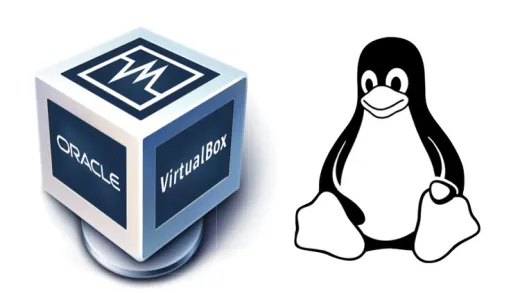


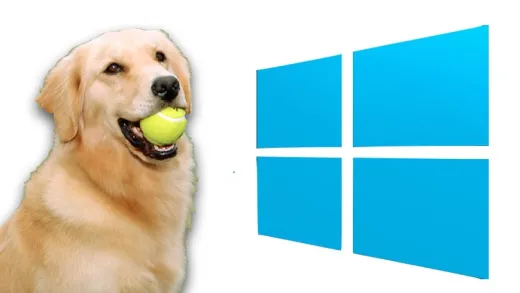



Wayne K.
This course could have been more longer and more in-depth.