Brief Summary
Dive into the world of OS X time stamps and become a savvy Mac examiner! This course is all about getting your hands dirty and learning through practical exercises that show you how user activity impacts date and time records on your Mac.
Key Points
-
Understand OS X time stamps from Apple's perspective
-
Hands-on validation exercises to see real user activity effects
-
Applicable skills for both novice and expert Mac examiners
-
Learn to use Terminal.app for date and time attributes
-
Exploration of common issues like latency
Learning Outcomes
-
Gain core computer forensic skills applicable to all OS X versions
-
Effectively interpret and validate OS X timestamps
-
Conduct hands-on validation exercises for real-world understanding
-
Navigate and utilize the Terminal.app for specific tasks
-
Identify and address common latency issues in OS X timestamps
About This Course
Build core computer forensic skills and learn how to interpret & validate Mac OS X dates & times
Welcome to the Surviving Digital Forensics series. This class is focused on helping you get a better understanding of OS X Time Stamps and to become a better Mac examiner.
As with previous SDF classes you will learn by doing. The class begins with a brief overview of OS X time - as Apple sees it - then we will get into a number of validation exercises to see how user activity really affects Apple time stamps. Learning is hands on and we will use applications already installed on your Mac to do so.
Expert and novice Mac examiners alike will gain from this class. Since we are doing it the SDF way we are going to teach you real computer forensic skills that you can apply to all versions of OS X. Therefore you are not just going to learn about OS X timestamps but learn a method you can use to answer many date and time questions that may come up in the future.
Class Outline
1. Introduction and Welcome to the SDF series
2. What this class is all about
3. How to get the most of this class
4. The finer points of OS X dates and times
5. Time from a User's point-of-view
6. Apple metadata timestamps & the MDLS command
7. Latency issues
8. Validation Exercise: New file
9. Validation Exercise: Modified file
10. Validation Exercise: Moving file within same volume
11. Validation Exercise: Moving file to a different volume
12. Validation Exercise: Accessing a file
13. Validation Exercise: Downloading a file
14. Validation Exercise: Deleting a file
15. Summary of findings
16. Thoughts on time attribute artifacts
17. Conclusion & final thoughts
Students will learn about OS X timestamps as Apple defines them
Students will learn how OS X timestamps really behave by doing a number of instructor lead validation exercises that address the affects of common user activity
Students will learn how to use the Terminal.app in order to find OS X date & time attributes


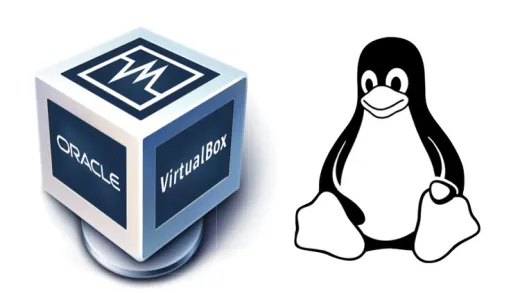


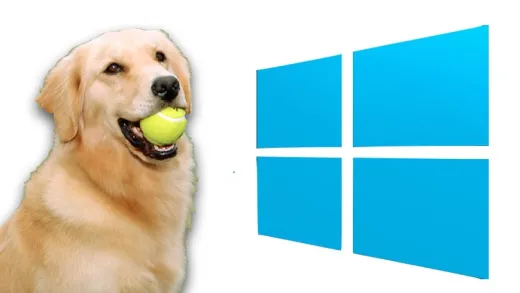



Chandan S.
good