Brief Summary
This course is your friendly guide to mastering Adobe Photoshop CS6 for web design. You'll start from scratch and learn the essentials—from layout to tools—making your web pages look stunning, all without the stress. Let's dive in and have fun with design!
Key Points
-
Learn the basics of Adobe Photoshop CS6
-
Understand key components of web design: layout, typography, color scheme, design elements
-
Get introduced to essential tools like move tool, marquee tool, brush tool, and pen tool
-
Understand the structure of a Photoshop document
-
Speed up your design process with keyboard shortcuts
Learning Outcomes
-
Develop a solid understanding of Adobe Photoshop CS6 features
-
Create eye-catching web page designs with essential design components
-
Navigate Photoshop efficiently using shortcuts and basic tools
-
Set up and structure Photoshop documents for web designs
About This Course
Use the best tools and techniques of Adobe Photoshop CS6 to design for the web
This course takes you all the way from the very basics to having an incredibly confident handle in using the tools and techniques of Adobe Photoshop CS6 to design a simple but very attractive web page in less time.
The four key components of a great Website Design are:
Layout
Typography
Color Scheme
Design Elements
Adobe Photoshop is an application that allows you to do this effectively.
Rather than showing you each and every feature and making things complicated I will walk you through the best tools to use at the right time to achieve this goal.
Let's Get Started!
Understanding the basics of Adobe Photoshop - You will learn how to set-up preferences, menus, workspace and use important keyboard shortcuts to speed up your process and kick start designing
Basic Tools - You will be given an introduction to the basic tools such as the move tool, marqee tool, brush tool, pen tool and other tools
Structure of a Photoshop document - You will learn the Anatomy of a Photoshop document



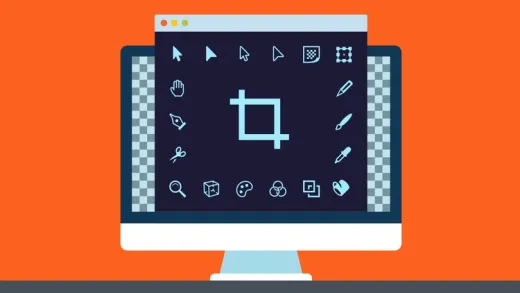

Shupac T.
As an educator, this is the worst course I've ever seen. The content in this course is all over the place and the actual designs created are hideous.
The first half of the course is an introduction to Photoshop but the author mixes the most basic concepts with advanced application shortcuts. He clearly did not put the students' needs first when creating this.
There are no clear objectives to his teaching. Or maybe he has objectives but never meets them. I don't know which is worse.
Go on Youtube and find what you're looking for instead.