About This Course
Learn how to boost your UX design workflow with sketching user interfaces, animations and storyboarding.
You will learn how you can boost your UX, UI or product design workflow with sketching.
Last update: 25th January 2023 - 4 new files added (UI sketching and Storyboarding Pro Tips posters)
Update: 16th November 2019 - new lecture added: 12 Benefits of Sketching for UX - a summary
Update: 17th October 2017 - new course material added: the Sketching for UX Designers WORKBOOK (24-page long, filled with useful sketching exercises)
Update: 5th June 2017 - new section added: a 40-minute long sketching practice activity through the different Gestalt principles.
The three main parts are
Warming up and drawing basic shapes
Sketching User Interfaces, User Flows and UI Animations
Creating Storyboards.
Not only will I invite you to draw along with me throughout the course, I will also give you exciting exercises to quickly develop your skills.
You will be able to use your sketching skills in many more UX design or service design methods, like in creating Empathy Maps, User Journey Maps and Personas.
In addition, the course provides a great starting point for other areas of visual thinking, like graphic facilitation or sketchnoting, since in the section about Storyboarding I show you how to draw people, locations, objects, how to express process, use containers, color and effects, and so on.
Sketching skills are great for any product design process, but next to applying these skills in your professional workflow, you can improve your personal development as well for example by sketchnoting UX talks or podcasts.
Throughout the course I use pen and paper, so it won't provide you a complete workflow for using digitzier tablets for sketching, but I believe that almost everything I teach you can be applied for sketching on a tablet, so feel free to draw along with me or practice sketching with a digital tool.
Sketching is great because
this technique takes into account how our visual perception works - when we look at images, we understand them much faster than we read words;
it can reveal things we might have not seen before, connections we have not noticed;
it enables a mutual understanding;
it supports the fail fast approach;
it is a quick and cheap way to generate many ideas.
Important: This course is not about teaching how to use Sketch App by Bohemian Coding, but about sketching user interfaces with pen and paper!
Course update log:
Updated on the 17th October 2017: new course material (workbook)
Updated on the 5th June 2017: new section
Released on the 15th April 2017
By the end of the course, you will be able to sketch user interfaces, user flows, ui animations and storyboards.
You will understand that you don’t need any artistic skills, sketching is about generating and communicating ideas.
This course is also a great starting point for other areas of visual thinking, like graphic facilitation or sketchnoting.











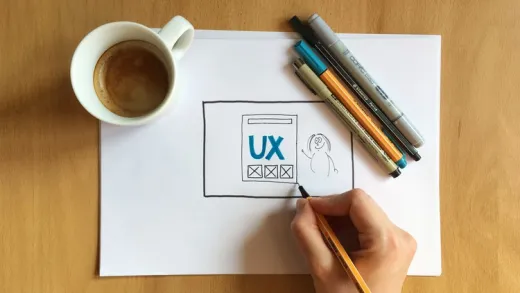

Rumana A.
Ofcourse, i learnt a lot, especially creatinve thinking of the objects and come up with a neat solution!