Brief Summary
This course helps Linux admins, whether you're a newbie or a pro, get the hang of Secure Shell security. You'll learn to set it up, connect remotely, and secure your files like a champ. It’s your gateway to nailing Linux skills in real-life scenarios!
Key Points
-
Secure Shell Overview
-
Installing and configuring Secure Shell on Linux or Windows
-
Using Secure Shell for remote connections
-
Copying and transferring files securely
-
Maximizing security for Secure Shell
Learning Outcomes
-
Master the basics and advanced concepts of Secure Shell
-
Be able to securely connect to and manage Linux machines
-
Transfer files safely between systems
-
Run applications seamlessly across different OS
-
Strengthen the security of your Secure Shell setup
About This Course
This course is made for Linux admins who seek to secure their Linux work environment by mastering Linux SSH security
***5 Star Review ***
I appreciated the security section, these are industry standard day to day operations. - Eli Hatch
Welcome to our Linux community of over 35000 successful students who enrolled in our courses !
This course is one of the rarest resources you will find on the internet about secure shell in spite of it's importance for Linux admins. It has been designed for students to excel in their Linux skills in the working environment.
What am i going to present in this course ?!
The course is aimed to teach Secure Shell for beginners, intermediates and even advanced system admins who wish to develop their skills in Linux. Starting all the way from the Secure Shell basics up to how master It. So i am going to start with :
And then i'll move on to:
Copying and transferring files among systems in a secure way
Multiple SSH sessions with screen
Running applications on different Linux machines
Running applications on windows OS
Configure Virtual Network Computing ( Remote Desktop )
Maximum Security ( Securing The Secure Shell )
With that there will be PDF's on keywords and expressions and more info for those who like to know more about details and there will be quizzes to challenge yourself with. 24 hour support for any questions or suggestions in the discussion forum
And now after this description you must be concerned on what are you going to get out of this course by the end !
By the end of this course you will have the skills that will qualify you to accomplish tasks that require Linux system admins to have knowledge and experience in Secure shell and be able to preform in real life situations.
Installing and Configuring Secure Shell
Using Secure Shell for remote connection
Copy file using secure shell








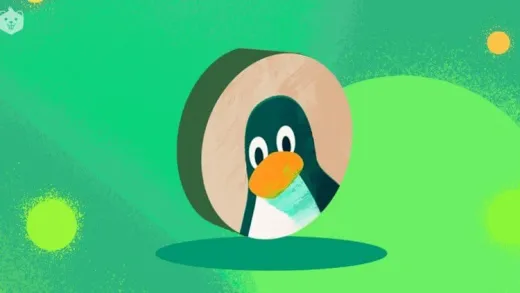
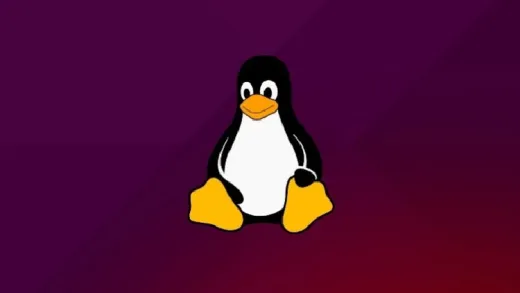



Josef W.
I was hoping for questions at the end of each section to confirm knowledge learned and understood.