Brief Summary
This course is all about getting you comfy with Linux! You'll explore Linux basics, command line essentials, and even how to install Linux on your device. No techy jargon here, just straight-up friendly guidance for your Linux journey.
Key Points
-
Basics of Linux Administration
-
Understanding the Linux Command Line
-
History of Linux and its distributions
-
Installation of Linux VirtualBox and CentOS 7
-
Linux file system hierarchy
Learning Outcomes
-
Gain confidence in using the Linux command line
-
Understand the history and different distributions of Linux
-
Learn how to install and set up Linux on VirtualBox
-
Navigate the Linux file system like a pro
-
Discover career opportunities in the Linux universe
About This Course
Learn Linux Administration basics, Linux Command Line basics, Linux essentials, Linux History & Linux basic commands
Welcome
Welcome to the Linux Administration & Linux Command Line For Beginners course. This Linux Newbie Course covers Linux essentials. You will learn Linux Administration basics & Linux Command Line basics.
In this course, you will learn what is Linux, VirtualBox installation, Linux installation, Linux essentials, Linux file system hierarchy, Linux History & Linux basic commands.
Linux comes in a variety of distributions that are designed to meet the needs and technical expertise of their users. Linux Mint and other straightforward Linux distributions are excellent for home computers, while Ubuntu Linux is the best choice for developers, computer scientists & network administrators.
One misconception about Linux is that it is a far more sophisticated and technological alternative to well-known operating systems like Windows and MacOS. In actuality, Linux is an OS that is user-friendly, open-source, and adaptable and was created to address significant shortcomings in commercial operating systems.
Why Linux ?
Linux tends to be highly reliable and a more secure system than any other operating system (OS). Linux also is quite popular among many corporates and many consider it to be the lead operating system in the corporate world. Here are 5 reasons why you should start in Linux:
Linux Provides Good Career Opportunities
Much of the infrastructure that powers the internet, including routers and servers, is based on Linux
Linux is Used on Nearly Every Server
Linux is one such skill that allows an individual to experience a widespread growth in their profile after learning it
Linux is free and open source





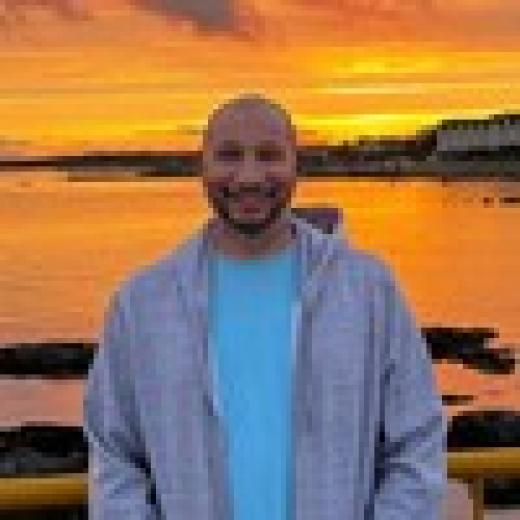

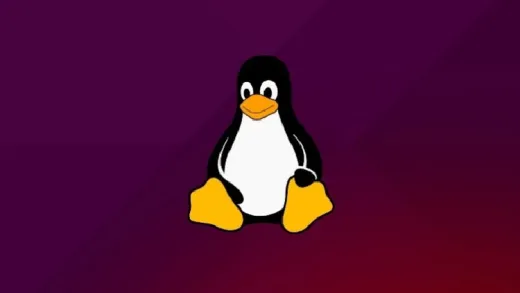


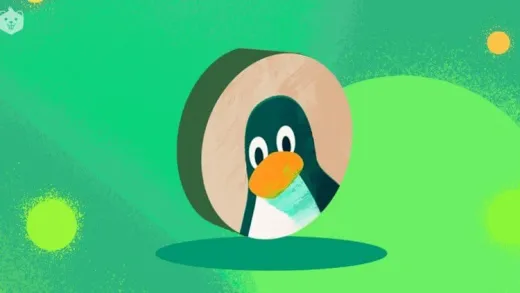

Jheyker S.
excelente