About This Course
Create a dance track with commercial potential.
This course has been designed for the student in ways that make it fast and easy to produce a full track ready for a commercial release. You will learn quick and simple techniques in Ableton Live 9 to produce an uplifting Piano Pop Dance track that can have the potential to have vocals added at a later date should you choose to.
The genre of Deep House has many different styles ranging from the underground dub to low pitched vocals combined with future house synths. But here in this tutorial we simply construct the traditional techniques within a standard House music arrangement and apply them using a very simple formula. The formula that we will be constructing here is a classic one which has been proven time and time again to be a winning formula. The style and the sounds we use are a fundamental technique within commercial House music.
You will be required to play some keyboard/piano so if you can play then this would be a great advantage but you are guided through the tutorials to see how the music is performed and what notes are played, so if you are not too confident in playing keyboards then this tutorial will be able to show you how.
You will use drum samples both loops and individual hits to create a classic house beat, combined with using the simpler plug in by adding bass sounds to replay as notation back into Ableton.
You will also use an additional free third party plug in synth at no extra cost to create uplifting piano riffs to give the track that classic house style.
You will learn techniques such as sending effects via bus channels and adding and subtracting eq frequencies from individual tracks to create a nice clean final mix.
You will learn how to do a basic mastering session so you can trial your tracks in your DJ set or on alternative sound systems.
The ability to produce dance music and to be able to learn musical arrangement skills
Learn new keyboard skills
Mix all of the elements within a typical dance music track







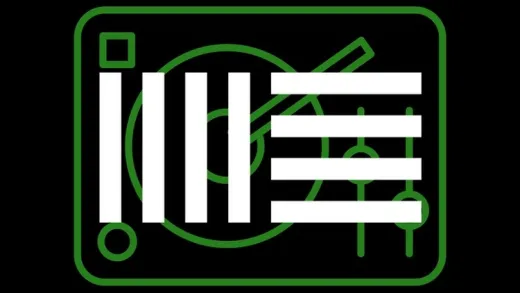

John B.
it has been fine so far but cannot get ravegenerator on my mac