Brief Summary
This course is all about creating your very own mobile robot using a Raspberry Pi! You'll learn the ins and outs of setting it up, from the software part to putting the robot together. Perfect for visually learners!
Key Points
-
Step-by-step guide to building a mobile robot
-
Raspberry Pi overview and its applications
-
Installing libraries for GPIO access
-
Configuring a wireless adapter
-
Building the robot's body and controlling it remotely
Learning Outcomes
-
Understand how Raspberry Pi works and its capabilities
-
Set up and access GPIO pins for robot control
-
Construct a working mobile robot with remote control features
-
Gain hands-on experience with Python or shell scripting on the robot
-
Explore various libraries for enhanced functionality
About This Course
A step-by-step guide to building your own small, mobile robot with a Raspberry Pi minicomputer.
Since the Raspberry Pi was released in 2012, it has changed the game for both professionals and hobbyists alike. Its small size (about the size of a credit card) and low price have made it a popular alternative to the Arduino microprocessor for projects ranging from home automation to web servers to mobile image processing. Its ARM processor allows it to run a version of Debian Linux, and it can be configured to work with the physical world via onboard GPIO pins and optional extra equipment. The newest version can even run both Windows 10 and a full Ubuntu distribution.
PiBot: Build Your Own Raspberry Pi Powered Robot, is meant to be a companion course to the bestselling book of the same name on Amazon. Together with the book, students will be taken step-by-step through the process of building one, from installing the libraries needed to access the GPIO pins to configuring a wireless adapter to some suggestions (not explicit instructions) on how to construct the bot's body. When you have finished, you will have a working robot that you can log into and control remotely via command line, with the possibility of using a shell or a Python script. All course participants will receive an electronic copy of the book to go along with the course. The newest updated version of the course includes information regarding the Raspberry Pi version 2 and how to interact with servos using a different library, PiGPIO.
If you would like to do something impressive with your Pi, but learn better from seeing and hearing rather than reading, this course is for you!


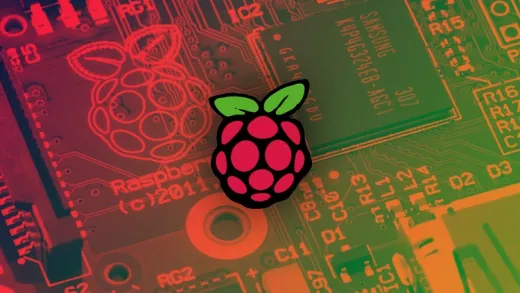
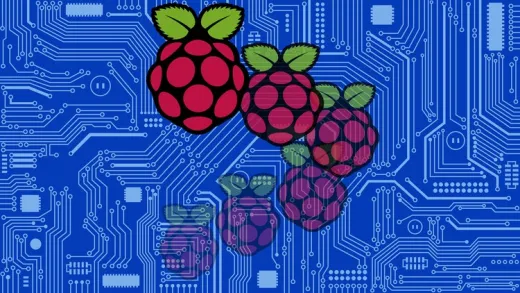
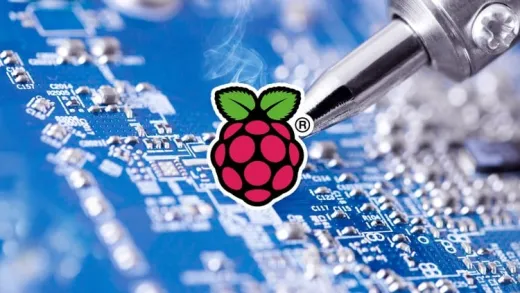

Andrew W.
this course has enough written resources to permit building a project within a few evenings.
Thanks for the extra effort in making the write ups.