Brief Summary
This course teaches you how to build a supercomputer using Raspberry Pi, diving into parallel computing in a fun and accessible way. You'll explore its history, software setup, and create a Beowulf cluster—all while saving your wallet and boosting your tech skills!
Key Points
-
Construct a supercomputer using Raspberry Pi for just $35.
-
Learn about parallel computing and its necessity for modern computing.
-
History of supercomputing and how it evolved.
-
Step-by-step guide on software installation and cluster connection.
-
Video lectures accompanied by PDFs and configuration files.
Learning Outcomes
-
Understand the basics of parallel programming.
-
Build and configure a working Beowulf cluster.
-
Install common software on Raspberry Pi.
-
Connect multiple Raspberry Pi units for parallel computing.
-
Gain foundational knowledge applicable to larger computing systems.
About This Course
Construct a simple supercomputer using the popular $35 Raspberry Pi.
Parallel computing - cheap!
As computer processors approach their limits in both size and speed, it has become apparent that further advances in computational power will require parallel programming, with many processors networked together and attacking large problems in chunks.
Although supercomputers are far outside of the price range of the normal hobbyist, cheaper minicomputers like the Raspberry Pi can be networked together in the same way to allow hobbyists and experimenters to learn about this powerful form of programming.
Contents of the course
This course takes you through the process of using some simple hardware and open-source software to construct a parallel-networked cluster, ready to attack larger computational problems. You'll learn:
The history of supercomputing
What parallel programming is
Common software used and how to install it on a Raspberry Pi
Connecting and testing the final cluster
It's a great introduction to parallel programming, and after only a few lectures you'll have a working Beowulf cluster, based on the inexpensive Raspberry Pi minicomputer. The lectures are entirely video-based, along with included PDFs, example configuration files, and parts lists.
When you're done with this course, you'll have a suite of new skills that can easily be applied to clusters constructed from more powerful machines. It's a great, inexpensive intro to parallel computing!


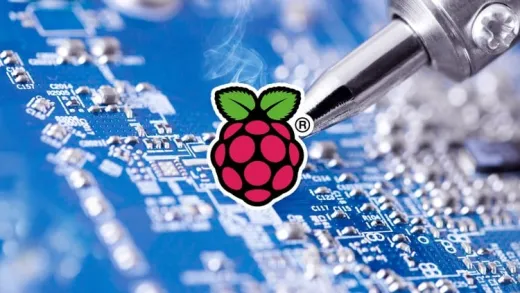
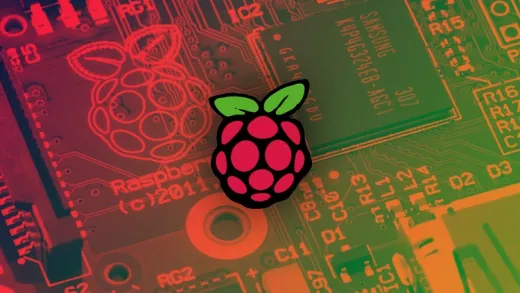
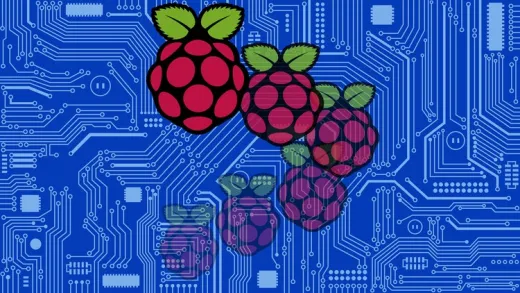

Benedikt L.
Did not work.