Brief Summary
This course dives into the cool world of smart objects in Photoshop! You’ll get hands-on with real-life examples, learn to preserve image quality, and even create animated GIFs. Plus, there’s a quiz to cement your knowledge and a certificate to show off your skills!
Key Points
-
Learn about smart objects in Photoshop
-
Hands-on practical examples provided
-
30 days money back guarantee
-
Course completion certificate
-
Quiz to refresh knowledge
-
Variety of file types included for practice
Learning Outcomes
-
Confidently use and create smart objects in Photoshop
-
Preserve image quality while editing
-
Work with vector files and smart filters
-
Create animated GIFs using smart objects
-
Tackle various projects with ease
About This Course
Learn to use amazing smart objects in Photoshop and become Powerful and super Photoshop user and graphic designer.
Play safely : 30 days money back guarantee !
Certificates : Course completion Certificates !
Quiz : Quiz to refresh your knowledge !
Welcome to this course
This course will guide you and teach you about one of the coolest feature ever in Photoshop called smart objects. this course will give all the knowledge and power to be confident and master Photoshop smart objects with hands on real life practical example use case. this course have many goodies inside.
After completing this course !
You will be able to !
Use smart object in Photoshop as charm.
Create smart objects in best way.
Preserve your image quality inside photoshop.
Work with illustrator files, vector objects as smart object.
Use Powerful smart filters
Use Displacement feature.
Create an animated GIF file.
Tackle any projects comes in your way with smart objects like smarty.
Materials Included :
PSD files
AI files
PDF files
JPEG files
PNG files
GIF files
At the end of this course you will face quiz to test your knowledge what you have learned in this course. Remember quiz is compulsory to complete .
After completing this course you will have complete knowledge of Smart objects in Photoshop. And an amazing felling about smart object .
So lets get started !
All exercise files.
You will learn , understand and do Mastry of Smart objects in Photoshop
You will Learn with lots of cool and real life examples.

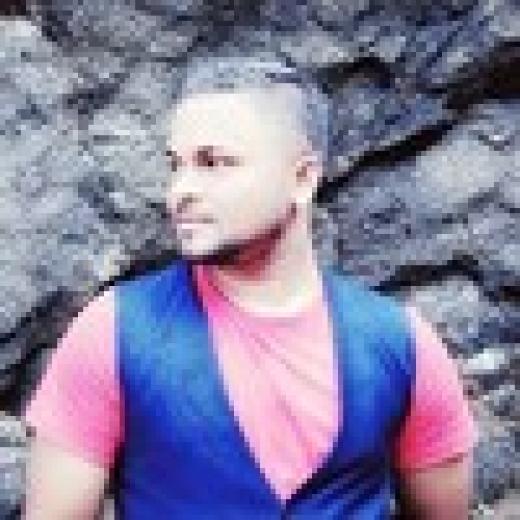
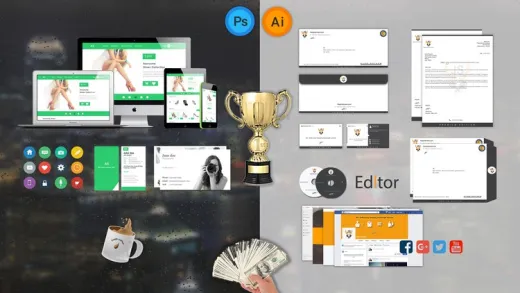

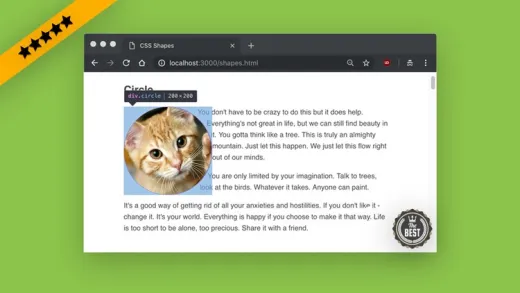
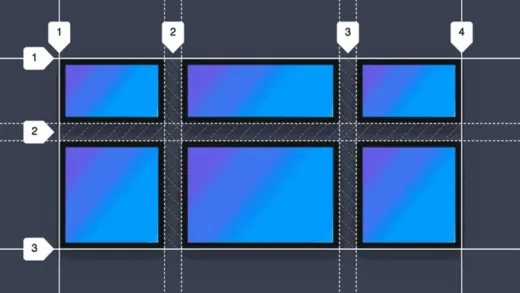
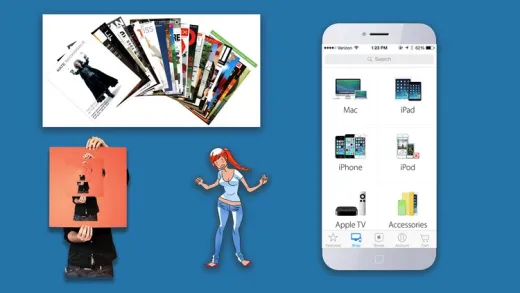

Caren B.
this is interesting i love it