Brief Summary
This course is all about helping you create awesome digital art using Photoshop! No need to stress about drawing – you’ll learn simple techniques to make cool illustrations in no time.
Key Points
-
Create professional digital paintings quickly
-
No drawing skills required!
-
Learn essential design techniques
Learning Outcomes
-
Become proficient in using brush tools in Photoshop
-
Create unique and original digital images
-
Develop skills for a freelance illustration business
About This Course
Create professional-looking digital paintings using powerful brush tools in Photoshop, even if you "can't draw."
This quick and easy course will help you make original, custom digital paintings and illustrations using Adobe Photoshop (or any similar program) in just a matter of minutes that look professional and can be used online, in videos and animations, or for print purposes such as on a poster, letterhead, even a T-shirt or other products.
Please note that free trial versions of Photoshop are available for download from Adobe's website.
Save money making your own unique digital images and illustrations (and stop paying others to do them for you) and develop skills that can help you start making money creating professional-looking images for others. You can also use these simple techniques to make unique images and illustrations as free gifts for friends and family.
You also don't need to know how to draw. There are actually a HUGE number of graphic designers who CAN NOT draw... but they make up for it by using techniques like the ones in this course and naturally, learning more about layout design, composition, color, typography, and other fundamentals of visual literacy.
You can decide how much time you will spend on each image which will then affect your end results. As you do more and more, you can be cranking these out in a matter of minutes and could actually make a little illustration/digital painting business creating these for others on websites like Fiverr, Upwork, and other freelancing websites.
What Students Are Saying:
"A great course by a great instructor. It was amazing to see the making of an image, with all the techniques, attention to detail, and also to hear the thinking process behind each decision. I found it stimulating and inspiring." -Robin Scanlon
Since 2000 I've been teaching students all over the world using my tried and true custom approach (turning complex information into something simple, memorable, easy-to-understand in as short amount of time as possible) to ensure that you get the most important, relevant, and useful information that can be applied immediately.
New bonus lectures and resources will continue to be added and timely advice will be provided in the discussion forum. I love to help and always respond to inquiries and discussions ASAP.
Please Note: All students who enroll in this course also will receive periodic free and discounted access to my other top-rated current and upcoming courses.
You have a 30-day, 100% money-back guarantee with no questions asked so you have nothing to lose. I make myself available so you will have access to me if you have questions or need specific feedback along the way.
Empower yourself now by enrolling in this digital painting course and join our growing learning community!
Click the "Take This Course" button and let's get started building your digital painting, software, and design skills today.
Create powerful digital images that can be displayed online or in print, presented as unique gifts, or as part of your own freelance design business.
Harness the power of intelligent brush and eraser tools to mimic the unique qualities of paint on the computer.
Understand how to create effective images that use original or copyright-free photographs as a starting point.






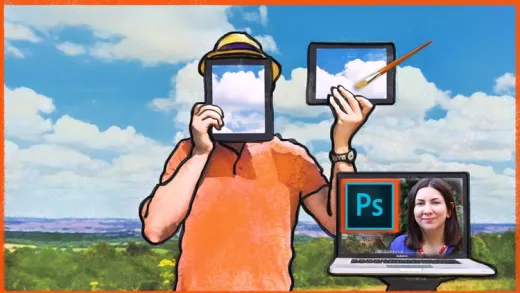


Guy B.
Great course for beginners and established artists, well presented and informative plus a few neat tricks.
Keep creating!