Brief Summary
This fun course is all about becoming an animator using Adobe Photoshop! You'll learn the basics of creating animations that look professional and can be used in various projects. It’s perfect for anyone, even if you think you can’t draw. Let’s dive in and get creative!
Key Points
-
Create original animations using Adobe Photoshop.
-
Learn video rotoscoping techniques for powerful multimedia projects.
-
Make simple frame by frame animations with or without Photoshop's timeline.
-
Turn regular videos into stop-motion animations easily.
-
Animate objects and layers without needing to draw.
Learning Outcomes
-
Understand the fundamentals of animation in Photoshop.
-
Be able to create both simple and complex animations.
-
Use rotoscoping to enhance or transform video clips.
-
Master frame rate adjustments for stop-motion effects.
-
Access resources for unique projects effectively.
About This Course
Become an animator by the end of today even if you "can't draw." Take your videos to new heights using Adobe Photoshop
Are you ready to take your videos to the next level?
This easy to follow course will help you make original, custom animations using Adobe Photoshop that look professional and can be used as stand-alone movies (without needing any other software) or in combination with other video, animation, and multimedia software programs for a full range of effects and purposes. FREE trials of Photoshop are available at Adobe's website.
In this course you will learn my very favorite animation and video rotoscoping techniques to create powerful multimedia projects ranging from laughably simple (think stick figures waving) to more sophisticated and complex (such as my own award-winning series of films screened internationally in film festivals and online since 2002.)
In this course you'll learn step by step how to:
Harness the power of Photoshop to create simple or complex frame by frame animations, with or without using Photoshop's timeline.
Easily turn a regular video into a stop-motion animated video by making simple frame rate adjustments.
Apply a full range of effects to your video to create animated elements or a stand-alone animation even if you CAN'T DRAW.
Coax Photoshop to animate objects and layers for you (without having to draw anything) by making position, size, and opacity changes, to name just a few possibilities.
Craft multiple effects at once to create more complex final animations by using multiple layers.
Capture complex movements by bringing in video, drawing right over it, and (optionally) throwing the video guide out so all that is left is your new animation with its sophisticated movements. (That's rotoscoping!)
I start from the very beginning using Adobe Photoshop. Free 30 day trials of Photoshop are available from Adobe's website BUT many of the techniques I show you in this course (such as frame by frame animation) can be achieved in virtually any imaging software combined with your favorite video editing program.
All of my techniques are explained so you will 100% understand how they work. You can then decide how much time you will spend on each animation which will then affect your end results.
----
What Students Are Saying:
"Loved this course! Kristen is very thorough in her instruction and shows multiple ways to accomplish the various tasks included in the animation process. She discusses everything from where to get video to drawing techniques and final presentation. This was a fun course and I recommend it to anyone interested in learning the basics of animation in Photoshop or a similar program." -Deborah Wojcicki
----
I'm an Associate Professor of Digital Media who recently taught for universities, international schools, and NGOs in Myanmar from 2016-2019. I co-founded and directed the Film and Digital Media Program at The American University of Rome (2006-2016). I'm now living in Lilongwe, Malawi and am a Digital Media and Animation Specialist for The United Nations Population Fund (UNFPA Malawi).
Since 2000 I've been teaching students all over the world
using my tried and true custom approach (turning complex information
into something simple, memorable, easy-to-understand in as short amount
of time as possible) to ensure that you
get the most important, relevant, and useful information that can be
applied immediately.
New
bonus lectures and resources will continue to be added and timely
advice will be provided in the discussion forum. I love to help
and always respond to inquiries and discussions ASAP.
Please
Note: All students who enroll in this course also will receive periodic
free and discounted access to my other top-rated current and upcoming
courses.
You have a 30-day, 100% money-back guarantee
with no questions asked so you have nothing to lose. I make myself
available so you will have access to me if you have questions or need
specific feedback along the way.
Empower yourself now by enrolling in this animating in Photoshop course and join our growing learning community! Click the "Take This Course" button in the upper right corner and let's get started building your animation, multimedia, and video skills today.
Harness the power of Photoshop to make simple or complex 2-D animations.
Animate and draw directly over video clips to enhance or completely transform them.
Access a full array of public domain and royalty-free still image and video resources to use in your own unique projects.







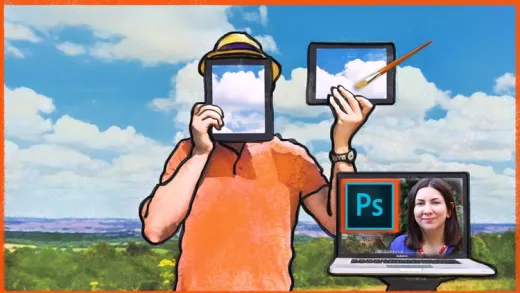

Farah N.
It is a very very nice course for the people who dont know anything about animation. She teaches in a step-by-step way giving every details that even a person who do not have any skills could start their business as an animator.
One amazing thing about rotoscoping is you do not need to draw or sketch, you just need to trace and paint roughly and it looks so natural and great.
Thankyou so much for this course!