Brief Summary
This comprehensive course guides you through mastering Adobe Photoshop from the basics to advanced techniques, perfect for beginners and experienced users alike!
Key Points
-
94+ videos totaling 12 hours
-
Interactive quizzes and downloadable files
-
Preparation guide for Adobe Certified Associate exam
Learning Outcomes
-
Create and enhance images professionally
-
Master essential Photoshop tools and techniques
-
Confidently retouch and design engaging compositions
About This Course
Master the World's Best Imaging and Design Application and Become an Adobe Certified Associate.
One of Udemy’s highest rated Photoshop courses – by one of the Top 10 Adobe Instructors in the world – this course teaches you to use this industry-leading image editing application as a creative professional. The whole course content, including examples, techniques, exercises and quizzes have been carefully selected and refined to offer the most efficient and enjoyable way to master Adobe Photoshop.
This course is up-to-date with all the new features introduced in 2024.
This course has been purposely designed for users of all experiences, from complete beginners to existing Photoshop users, who want to take their skills to the next level. Being able to confidently work in Photoshop is an essential skill for any Photographer or Graphic Designer, but it is an equally useful tool for Retouchers, UI/UX designers, Web Developers, Digital Artists and various other areas within and outside of the creative industry.
‘One of the best courses on Udemy I've taken. It covers both the topic at hand and also how to get certified in it - all in a format that's relaxing and enjoyable. The instructor is impressive. Very knowledgeable man.’
Joe Pillera
More about Adobe Photoshop:
If you can think it, you can make it with Photoshop, the world’s best imaging and graphic design software. Create and enhance photographs, illustrations and 3D artwork. Design websites and mobile apps. Edit videos, simulate real-life paintings and more. It’s everything you need to make any idea real.
A closer look at what you will learn:
First of we will start with the basics, so you feel totally at ease with the interface, navigation, preferences, setting up new documents and applying simple adjustments to images.
The next chapter will teach you everything you need to know about one of the most crucial features in Photoshop, working with Layers.
Moving on you will learn about all the drawing tools and techniques, focusing on creating and working with Brushes and Vector Shapes.
The following chapters will walk you through core skills that are essential to work non-destructively in Photoshop: Transformations, Selections, Masking, Smart Objects and Adjustment Layers.
The next chapter is all about retouching techniques. You will learn the difference between technical and creative image retouching and all the features and techniques professionals use for enhancing images for adverts, movie posters and the beauty industry.
You will also learn about all the different types of image files, the pros and cons of each of them and how to work with the robust Adobe Camera RAW editor.
There is also a whole chapter dedicated to working with type in Photoshop, which can be extremely important when working on adverts and posters.
The final two chapters will ensure you understand how to save and export your work and learn more advanced Photoshop workflows including 3D Layers, the Timeline panel, Lightroom integration and so much more.
This course includes:
94+ Videos (12 hours of total playtime)
Interactive quizzes testing what you learnt in each chapter
Downloadable working files
Course content updated with the latest 2024 new features
All future updates to Photoshop will be included in this course for no extra payment
Estimated completion time: 25 hours (including finishing all exercises and quizzes)
Preparation guide for the official Adobe Certified Associate exam: Visual design using Photoshop
Completion certificate upon finishing the entire course
Martin is an Adobe Certified Instructor – voted as one of the Top 10 Adobe instructors in the world – with years of experience teaching in classrooms, seminars and webinars. He also worked professionally in the creative industry for over 10 years on a wide range of projects for clients such as Disney, Accenture, Mattel, etc.
Who will find it useful:
Perfect for anyone looking to start or develop their career in the creative industry.
Complete beginners will be able to master the software from the very beginning to the most advanced features.
Self-taught users and existing professionals can use the course to take their skills and knowledge to the next level, refine their workflows and learn to do everything the right way!
Existing and more experienced users of Photoshop may also discover hidden gems and workflows or catch up with all the new features released in 2024.
‘This course is not only educational but also really entertaining. I'm honestly really glad I bought this course. I'm loving it and honestly from these videos you can really tell that Photoshop is this guy's true passion. I'm ready to be a pro!’
Anna
Skills you will gain:
Creating photo montages and combining images in various creative ways.
Retouching photographs like a professional, seamlessly removing or adding any details.
Enhancing tonal values, color, contrast, sharpness, clarity, reducing noise and compression artifacts in images.
Exporting to various image formats for both print and screen with confidence.
Designing engaging compositions using photos, typography and special effects.
Creating digital art with the powerful Brush engine and using blend modes.
Are you ready to become a Photoshop pro? Enroll on this course now and get started!
Learn all the different kind of Selection techniques
Master Masking to be able to seamlessly combine images together
Learn how to retouch photos like a pro


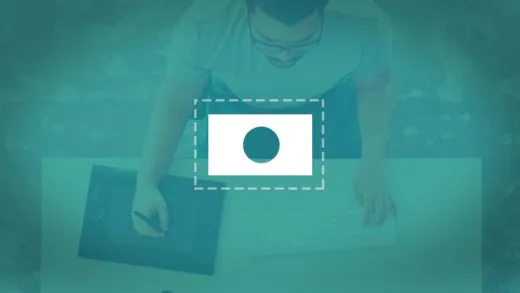

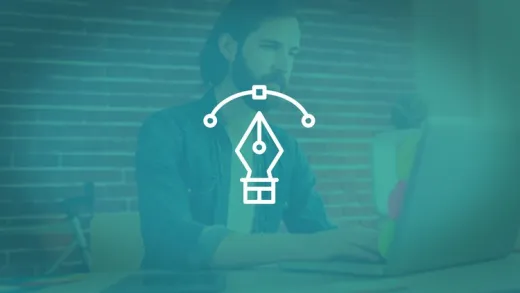




Duy N. D.
Rất phù hợp với người làm công việc thiết kế như tôi