Brief Summary
In this course, you'll kick off your Photoshop journey by exploring sketching, shading, and texturing. Marouane makes it super easy and fun—perfect for beginners!
Key Points
-
Learn the basics of digital sketching in Photoshop
-
Master two shading techniques using a simple cube
-
Experiment with texturing different materials, like wood and metal
Learning Outcomes
-
Have a better understanding of digital design sketching in Photoshop.
-
Shade in Photoshop using two different techniques.
-
Quickly and easily fire up the creative side of your brain!
About This Course
Photoshop for Designers: Introduction to Sketching, Shading & Texturing with a Tablet
Hi, I’m Marouane and welcome to my course Photoshop for Designers, part 1.
This is a beginners course and the first course in a series of courses to come that will help you understand product design sketching in Photoshop better.
In this first course, we are going to be covering the basics such as what tools to use when sketching digitally, how to fire up your creative side of the brain in a matter of minutes.
I’m also going to show you two ways of shading in Photoshop and we are going to practice this using a simple cube that will follow us along throughout the course.
As a final step in this class, we are going to jump into texturing. We are going to use the cube we create in this class as an example and add different textures to it such as wood, fabric and metal and I’m going to show you a trick that will speed up the process and make it look really cool.
Thank you for you interest in my class, now let’s get started!
Marouane
have a better understanding of digital design sketching in Photoshop
shade in Photoshop using two different techniques
learn how to quickly and easily fire up the creative side of the brain!


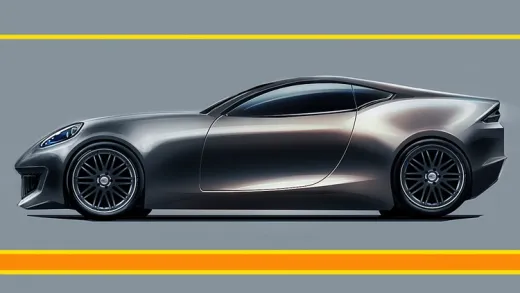

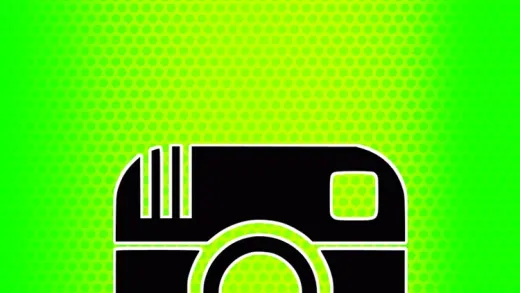


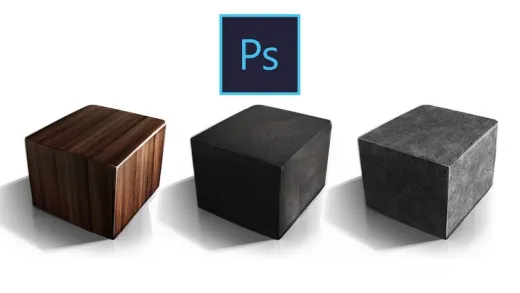

Onur Y. D.
Well it was very basic but its a very good introduce to digital sketching