Brief Summary
This Photoshop for Beginners Course is designed for those who are new to Photoshop or want to improve their speed and efficiency. You’ll learn essential editing skills and shortcuts to work like a pro in just a few hours!
Key Points
-
Learn keyboard shortcuts for faster editing.
-
Master the basics and advanced techniques.
-
Create an efficient workspace from the start.
Learning Outcomes
-
Understand the complete setup and preferences of Photoshop.
-
Gain skills to edit images efficiently.
-
Develop confidence to tackle photo manipulation projects.
About This Course
Looking for a Beginner Photoshop course with no (or little) experience? This Photoshop for Beginners Course is for you!
In this Photoshop for Beginners course, you're going to learn the fastest way to edit in Photoshop. Not only will you learn the fundamentals, but there's also an advanced section at the end to help with more complex editing in the program. You'll also get advanced techniques along the way!
A few (kind!) words from Matt R: ★★★★★
"This is the best Photoshop course I have ever watched to get you from opening the software to fast results even if you just need to export layers from or slightly edit existing images......shortcuts and all the tips from experienced instructor really add to practical skills you should use every time when working with Photoshop."
Most beginners don't understand the importance of working quickly in software. I teach from a keyboard shortcut first approach to help teach Photoshop for Beginners in a practical and useful way. Interested in shaving 10-20 minutes (or more) from your projects?
What's Unique About this Photoshop for Beginners Course?
I've taken all of the trial and error parts from learning Photoshop as a beginner and packaged it into a course. I'm really adamant about teaching fast and effective methods. Don't think that just because you're a beginner that you can't learn the quick ways from the start.
Many of the Photoshop for beginners tutorials I watch don't always show the quickest method to get projects done. Even though there are multiple ways to get one task done, it's helpful if you can save time.
I've used Photoshop for years with web design, image manipulation, social media marketing, and continue to push out Photoshop tutorials on YouTube. The trick? More work in the software = more learning! Not really a secret, huh?
Olaf Z. (cool name!) says this: ★★★★★
"I am working from time to time with Photoshop. It always takes me a lot of time to work on my photos. I thought it is too complicated to use it just once in a while and be effective. This course teaches effective methods to work with photoshop in just 3 hours."
Don't worry about the learning curve in the software. You'll understand even more than just basic skills with Photoshop for Beginners and how to effectively work in your projects.
Here are some examples of what to expect in the course:
Complete setup of the program from the start
How to set preferences for an efficient workflow
Creating a workspace for easier navigation
The importance of keyboard shortcuts
How to save time with exporting
Who is this Photoshop for Beginners Course Designed For?
⏩ If you're a novice with no experience or you've been hesitant to learn Photoshop and you're ready to get started, this course is definitely for you! Even if you have some experience and are looking to be more efficient in the software, this will help.
This Photoshop for Beginners course is made for amateurs that have not opened Photoshop before. The tutorials are at a great pace to follow along and start mastering the software. You'll even receive updates in the future when I post new videos!
What is My Software Expertise and How Can I Help You Learn Photoshop?
For almost two decades, I've learned hundreds of computer programs and I have a degree in Computer Information Systems. This has helped me teach Photoshop in the most efficient and workflow-friendly way. Photoshop for Beginners uses all of this prior experience to help you get the grasp on Photoshop -- and work faster!
Don't wait any longer! Join the creative community and start conquering (and only hitting the tip of the iceberg) with Photoshop now! It truly is an amazingly powerful piece of editing software. Of course, you'll understand using Photoshop as a beginner and then transitioning to understanding, mastering, and perfecting your creative art.
know how to make the best of Photoshop.
edit images and files both professionally and the correct way.
understand photo manipulation and the value of Photoshop software.


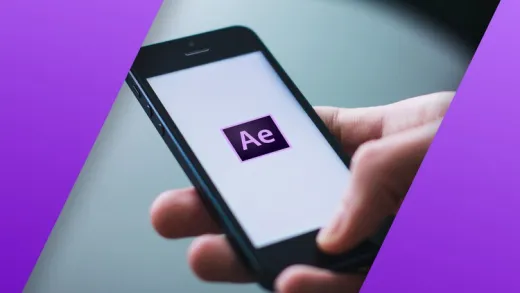


Bobby B.
Enjoyed the class but he went a little fast. I am a true beginner and had a little trouble keeping up. Thanks.