Brief Summary
This course is all about making your videos shine! With practical After Effects projects, you’ll learn how to create flashy graphics that engage your audience and grow your business!
Key Points
-
Create 9 practical After Effects projects
-
Learn to design custom graphics for your videos
-
Perfect for beginners with no prior experience
Learning Outcomes
-
Master After Effects basics and create custom animations
-
Develop skills to enhance video branding
-
Export graphics for use in any video projects
About This Course
Make your videos better than the competition! You'll make practical After Effects projects to boost your video branding!
Make your videos stand out from the rest!
Everyone is making videos now. And if you're not, you should be!
But it's hard to make videos that stand out, right?
With this After Effects for Entrepreneurs course, you'll learn how to make 9 practical projects specifically meant for growing your business. Along the way, you'll learn how to use After Effects so you can create your own custom graphics!
Create custom graphics for your brand!
Using your own colors and logos, you'll have 9+ graphics for your own business videos by the end of this course.
Boost your business growth by learning the following:
Modern and clean lower third titles
Animated logo for the beginning and/or end of your videos
Animated YouTube subscribe button with mouse click
Animated social media icons to boost followers
Colorful transitions to spice up your video transitions
Animated text blocks for ads, tutorials, or any other video
Kinetic typography to make text-based graphics more engaging
Animated calls to action for the end of your videos and boost conversions
Professionally remove green screen
Are you an After Effects beginner?
If you said yes, than this is the perfect course for you. We designed this course for people like you who have never even opened After Effects before!
What do you need to get started?
It would be beneficial if you downloaded the After Effects application so you can follow along with our step-by-step instructions. You can use any version of After Effects to design the graphics we teach in this course. We'll be using the latest version of Adobe After Effects CC 2017. And if you want, you can download the project files to follow along. We also provide any assets (pictures, graphics, icons) that you'll need to follow along.
We are so excited to get you started on your After Effects journey!
This is only the beginning. After learning the 9 projects in this course, you'll have the skills to design an infinite...literally... number of custom graphics for your own brand.
With our 30-day 100% money-back guarantee, there is no reason to hesitate! Enroll now and start creating your own motion graphics in After Effects!
Cheers,
Phil & Nick
You'll know how to create 9+ types of graphics and customize them for your own brand
You'll know how to use After Effects for creating your own custom graphics
You'll know how to export graphics to be used in any video projects






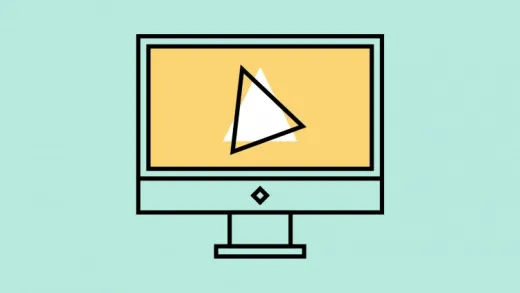

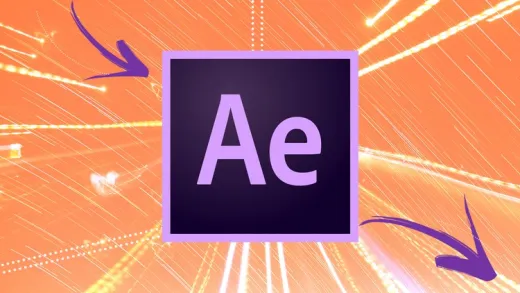

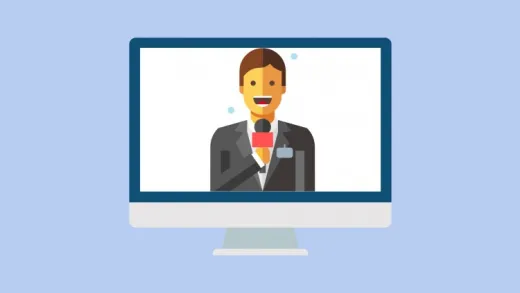
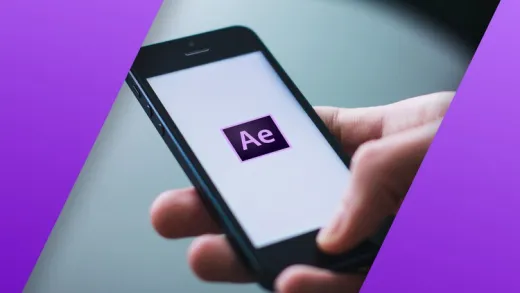

America V.
todo bien