Brief Summary
This course teaches you to design a custom Tiny Arduino PCB using Altium CircuitMaker. You’ll go from downloading the tool to creating your own circuit board, learning essential skills for freelancing or landing a job in PCB design.
Key Points
-
Learn PCB design with Tiny Arduino in Altium CircuitMaker.
-
Step-by-step guidance on downloading and installing Altium CircuitMaker.
-
Create and wire a custom Arduino Nanite schematic.
-
Transfer schematic to PCB view and define board shape.
-
Learn to create multilayer boards and route between layers.
Learning Outcomes
-
Understand how to use Altium CircuitMaker for PCB design.
-
Create a complete schematic and PCB layout for a Tiny Arduino.
-
Gain skills in creating multilayer boards and reducing design errors.
-
Learn the process of generating Gerber files for manufacturing.
-
Prepare for freelancing or job opportunities in the PCB design field.
About This Course
Learn Printed Circuit Board (PCB) design by creating your own Tiny Arduino Nanite in Altium CircuitMaker.
Note! This course price will increase to $50 as of 1st April 2022 from $40. The price will increase regularly due to updated content. Get this course while it is still low.
LATEST: Course Updated For March 2022 OVER 12502+ SATISFIED STUDENTS HAVE ALREADY ENROLLED IN THIS COURSE!
----------------------------------------------
What is this course about:
This course is a first of its kind in which you will learn from start to finish on how to design your very own custom Tiny Arduino Printed Circuit Board (PCB). This course will help you to improve your PCB design skills which will help you to get started freelancing or to get a job in PCB design with Altium CircuitMaker being one of the top FREE PCB design tools used around the world.
What is expect in this course:
I will show you how to get started in the world of PCB design using Altium CircuitMaker
I show you how to download and install Altium CircuitMaker as well as demystify the user interface.
I take you step-by-step on how to find and download the component library for the Tiny Arduino.
How to recreate the Arduino Nanite Schematic in Altium CircuitMaker as well as wiring components in Schematic view
I show you how to transfer your schematic into PCB view as well as define the board shape
Once the board shape is defined, I show you how to place components on the board, create a multilayer board ( we are going to use 4-6 layers) .
For a 4 layer board, I teach you how to route between layers and how to strategically place components on to the board design.
Show you how to autoroute, when you are faced with a complex design to save time.
Correct your design and eliminate design errors before sending them to your manufacturer. This will save you money for numerous design iterations
Finally I teach you how to create Gerber files, which are files that your manufacturer can read to create your Printed Circuit Board.
This course will be updated regularly with new lectures, resources, quizzes and content.
Create an design a custom Tiny Arduino Nanite in Altium CircuitMaker
FInd and Download Components for Schematic use.
Draw the schematic of an Arduino Nanite and wire components



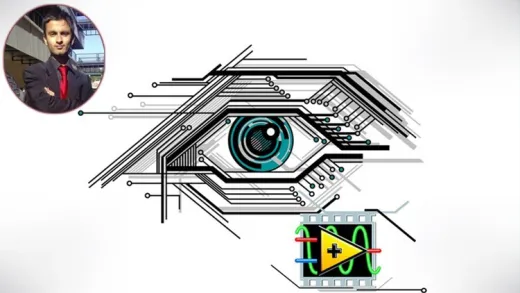
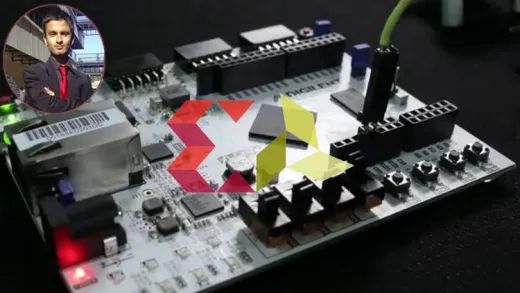

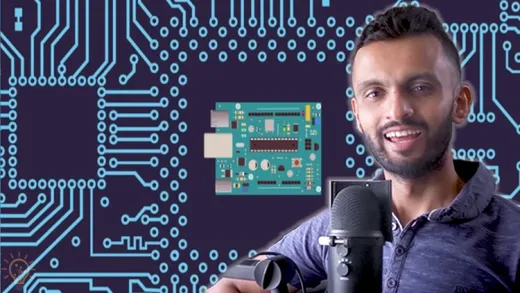


Arthur S.
Quick instructions, without going into too much details.
Nice introductory course.