Brief Summary
This course is all about diving into computer vision and image processing with LabVIEW. You'll start from scratch and create 9 awesome apps while learning the fundamentals along the way. Perfect for beginners, it’s a fun way to enter the world of vision tech!
Key Points
-
Learn basic and advanced image processing concepts
-
Build 9 functional vision-based apps using LabVIEW
-
Hands-on exercises for practical application
-
Explore feature detection algorithms like color and edge detection
-
Get a verifiable certificate of completion
Learning Outcomes
-
Create and deploy 9 vision-based applications
-
Understand key image processing algorithms and techniques
-
Differentiate between computer and machine vision
-
Install and utilize the LabVIEW Vision Development Toolkit
-
Gain skills applicable to jobs in image processing fields
About This Course
Learn Computer Vision and Image Processing From Scratch in LabVIEW and build 9 Vision-based Apps
Note! This course price will increase to $200 as of 1st February 2019 from $190. The price will increase regularly due to updated content. Get this course while it is still low.
LATEST: Course Updated For January 2019 OVER 3040+ SATISFIED STUDENTS HAVE ALREADY ENROLLED IN THIS COURSE!
...................................................
Learn the basic concepts, tools, and functions that you will need to build fully functional vision-based apps with LabVIEW and LabVIEW Vision Development Toolkit.
Together we will build a strong foundation in Image Processing with this tutorial for beginners.
LabVIEW Vision Development Toolkit Download and Installation
Basic Feature Detection
Circle, Color and Edge Detection Algorithms
Advance Feature Detection - Pattern Matching, Object Tracking, OCR, BarCodes
A Powerful Skill at Your Fingertips
Learning the fundamentals of Image processing puts a powerful and very useful tool at your fingertips. Learning Computer Vision in LabVIEW is easy to learn, has excellent documentation, and is the base for prototyping all types of vision-based algorithms.
Jobs in image processing are plentiful, and being able to learn computer and machine vision will give you a strong background to more easily pick up other computer vision tools such as OpenCV, Matlab, SimpleCV etc.
Content and Overview
Suitable for beginning programmers, through this course of 26 lectures and over 4 hours of content, you’ll learn all of the Computer Vision and establish a strong understanding of the concept behind Image Processing Algorithms. Each chapter closes with exercises in which you will develop your Own Vision-Based Apps, putting your new learned skills into practical use immediately.
Starting with the installation of the LabVIEW Vision Development Toolkit, this course will take you through the main and fundamental Image Processing tools used in industry and research. At the end of this course you will be able to create the following Apps:
App 1 - Counting M&Ms in an Image,
App 2 - Color Segmentation and Tracking,
App 3 - Coin Blob detection
App 4 - Blob Range Estimation
App 5 - Lane Detection and Ruler Width Measurement
App 6 - Pattern or Template Matching to detect Complex Objects
App 7 - Object Tracking
App 8 - Bar code Recognition
App 9 - Optical Character Recognition (OCR)
With these basic and advanced algorithms mastered, the course will take you through the basic operation of the theory behind each algorithm as well how they applied in real world scenarios.
Students completing the course will have the knowledge to create functional and useful Image Processing Apps.
Complete with working files, datasets and code samples, you’ll be able to work alongside the author as you work through each concept, and will receive a verifiable certificate of completion upon finishing the course. We also offer a full Udemy 30 Day Money Back Guarantee if you are not happy with this course, so you can learn with no risk to you.
See you inside this course.
Develop 9 Vision Based Apps in LabVIEW
Understand the fundamentals of Image Processing
The difference between computer and machine vision as well as their applications




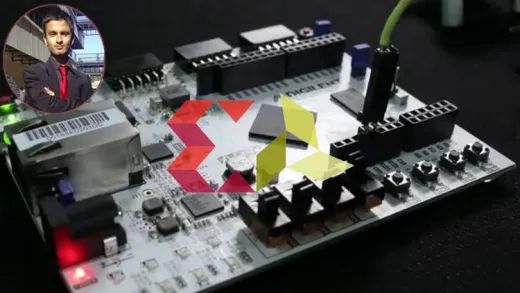

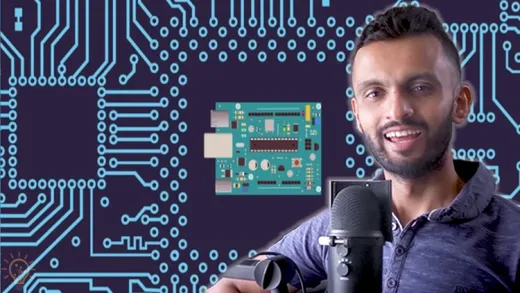
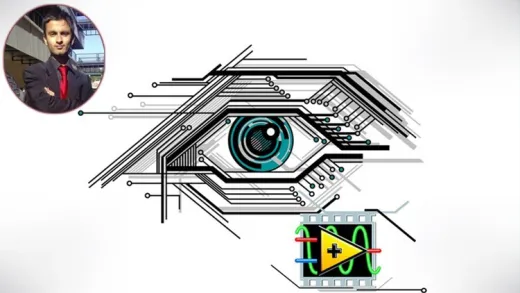

Mateusz J.
Dobre wprowadzenie do systemów wizyjnych