About This Course
Microsoft Word: Fiction and non-fiction: Word basics: Researching, outlining, writing and editing
Are you writing a book with Microsoft Word? Are you researching, outlining, writing or editing?
If you're a writer, you write all the time. With that much time spent writing, doesn't it make sense to get to know the editor you use to write just a little better?
Microsoft Word is the chosen standard for professional writers. Odds are you're already using Word. Perhaps you’re using another editor such as Scrivener. In either case, you’ll benefit from knowing how to research, outline, write and edit a manuscript with Microsoft Word and Grammarly.
Fortunately, this video training course provides much more than a casual overview of Word:
Word Basics
Research
Outlining
Writing
Editing
Case Studies
All are discussed in detail.
This course explains how to perform Google research while maintaining a bibliography of your sources
This course explains how to set up my optimized Word 2016 writing environment.
This course explains how to outline a fiction or non-fiction manuscript using both Word 2016 and a simple text editor.
This course includes bonus information on self-editing your work using Word 2016 and the free Word Grammarly plug-in
This course demonstrates how to format a manuscript for publication
This course provides separate lectures on using Word to write and outline both fiction and non-fiction.
This course includes projects for you to perform to verify your proficiency with the material presented in each section.
Did you know that hiring a professional to copy edit your book could cost from $300 to $800 depending upon length?
That's a lot of money to have to recoup if you're a self-published author.
Instead, why not learn to self-edit your manuscripts before publication?
In this course, you'll learn a simple to follow five-step plan for copy editing your own work to save hundreds of dollars per manuscript. More specifically, you'll learn:
Difference between content and copy editing
Cost of not copy editing your work
Cost of professional copy editing
Difference between waterfall and spiral editing
Why you should copy edit your work backward
Why you should copy edit your work out loud
How to use the Word Grammarly extension to check your work for grammar, spelling and syntax errors
Why you should draft others to review your work
Following this simple plan, you will save hundreds of dollars while producing flawless manuscripts ready for publication.
Take note!
I'll see you in the classroom,
---Brian
The basics of Microsoft Word 2016 for writers
How to perform research using Google and maintain a bibliography with Word and how to outline including outlining fiction and non-fiction with Word
How to write and edit your own work with word including using typing assist, editing and formatting text and defining and applying paragraph styles







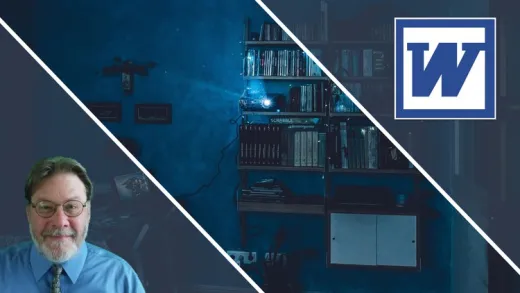

Karl B.
Well presented and very informative.