About This Course
Learn the Art of converting your Dashboards and Charts into Creative,Innovative and Professional Looking Infographics.
Did you know you could create amazing Professional Looking Infographics using Microsoft Excel? Are you Excited to explore the power of Microsoft Excel to create beautiful Visual and dynamic Infographics to make your Dashboards look smarter and be appreciated for your data Visualization Skills? If yes, then you’re in the right place - and I am happy to have you here!
If you are in, then we're excited to announce a FAST-PACED, HIGH-VALUE COURSE that'll help you accomplish these goals!
--------------------------------------------------------------------------------------------------------------------
What are Infographics?
Infographics are graphic visual representations of Information, data or Knowledge to present information quickly and clearly.
Why should you create them?
People are naturally drawn towards graphical elements which includes facts, stats, data and figures. Now, combine graphical elements with motion elements and you have a product which is compelling enough to grab eyeballs from the right audience.
Improve cognition by utilizing graphics to enhance the human visual system’s ability to see patterns and trends.
Animated infographics make use of charts, graphs, and other relevant information. This signifies the amount of research and efforts the creator poured in to produce content that is useful and visually appealing. This will not only get the eyeballs rolling with your Presentation Style but will get you the appreciation of your audience establishing you as an Expert.
Taking this course will be the best decision you will make as you will not only take your MS Excel Skills to a different level but also you will be an expert in creating attention-grabbing MS Excel infographics that you can use in your next presentation, your website or your social media campaign or anywhere you want.





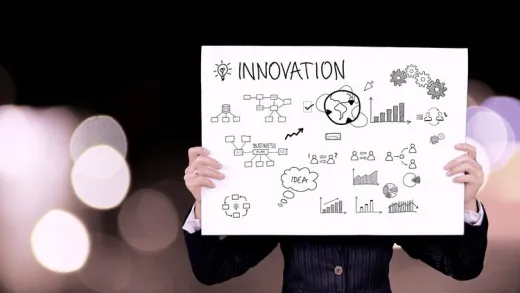


Pieter N.
Amazing course with such clear instructions and enough examples to practice.