Brief Summary
This course is your friendly guide to mastering your Mac! It's perfect for seniors and non-tech folks, featuring updated videos on macOS Big Sur, short lessons, and fun PDF handouts. You’ll feel like a pro in no time!
Key Points
-
Complete course for seniors and non-techies switching to Mac.
-
Covers macOS Big Sur and preinstalled apps.
-
Short, clear videos for easy learning.
-
Includes PDF resources for better understanding.
-
Interactive support to answer your questions.
Learning Outcomes
-
Master the basics of using a Mac confidently.
-
Easily switch from a PC to a Mac with helpful tips.
-
Learn to navigate and use the applications that come with every Mac.
-
Boost your productivity while using your Mac.
-
Access discounts on future Mac-related classes.
About This Course
A complete video course of short videos for Senior Citizens, non-Technical people and those switching from a PC to a Mac
Updated 7/16/2020!- New Videos for the upcoming macOS Big Sur
Published 8 new videos bringing this course up to date with macOS 11 Big Sur. Also added PDF resources for the first 4 lectures. Stay tuned for more videos coming in the next weeks and months.
This is a complete course to help you master using your Mac. I will take you from beginner to advanced tips and tricks. Learn at your own pace through short, clear videos. You will also receive PDF handouts to print, review, and master many topics.
Besides covering the Mac Operating System, I will also introduce you to the Apps that come with your Mac. This is the complete training course for mastering your Mac and the Apps that come preinstalled.
Just switched to a Mac, you'll master the basics in no time
Non-Technical people & Senior Citizens can learn through clear instruction
Get your questions answered through personal interaction
Become more productive working on your Mac
Get Discounts on all Future Classes we release for the Mac
Learn the basics of using a Mac
Aid you in switching from a PC to a Mac
Teach you how to use the Applications that come with every Mac

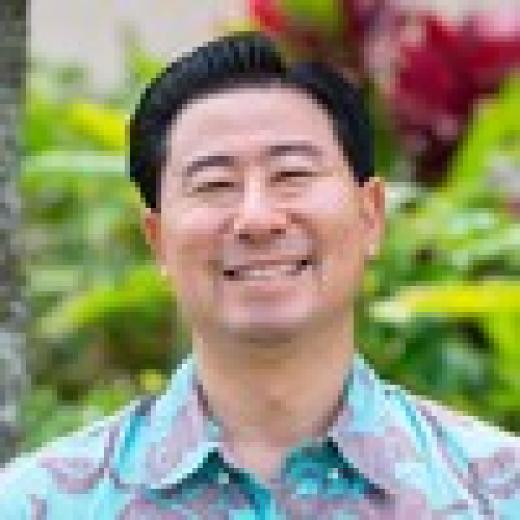



Kolene A.
This is a good course