Brief Summary
This course is your friendly guide to moving from PC to Mac. It covers everything from understanding Apple ID to using the Mac interface comfortably. Say goodbye to stress and frustration and hello to fun and efficiency!
Key Points
-
Switching from PC to Mac made easy
-
Understanding Apple ID and its benefits
-
Key differences between PC and Mac
-
How to launch and close apps on Mac
-
Familiarizing with Mac's interface and features
Learning Outcomes
-
Become comfortable navigating your Mac
-
Master the basics of launching and closing apps
-
Know how to file and find things easily on your Mac
-
Utilize the powerful searching tool
-
Use gestures to become a speedy Mac user
About This Course
I will save you hours of stress and frustration as you Switch from PC to Mac. Learn Mac terminology and workflows
Updated August 25, 2015- Six new videos added!!!
Join over 1000 students learning how to switch from PC to Mac!
When you've been using a PC for years, just the thought of learning something new can be daunting. You need a coach to help you get started, steer you away from the pitfalls, and answer your questions. I will save you hours of stress and frustration as you Switch from PC to Mac.
I've helped hundreds of people and answered thousands of questions about the Mac. I am a regular speaker and trainer at Hawaii Mac and Apple User Society and the Kroc Center Hawaii. (And I speak English, not Geek Speak.) Allow my experience and expertise to guide you in your transition.
This course will help you:
Clear up what an Apple ID is beneficial to you
Notice the major differences between the PC and Mac and more importantly help you know what to do to accomplish your tasks
Answer the question "How do I do launch and close Apps on the Mac?"
Help you become familiar with the look and feel of your Mac
Get you situated so you can find things and file them in the right places
Make the most out of the powerful Searching Tool on the Mac
Make you a Speedy Mac User with Gestures
If you're ready to get started, enroll in the course and we'll get going because the introductory price of $25 will be going up in a couple of months.
Clear up misconceptions about the Mac
Overcome initial stress and confusion using a Mac
Feel comfortable navigating the Mac

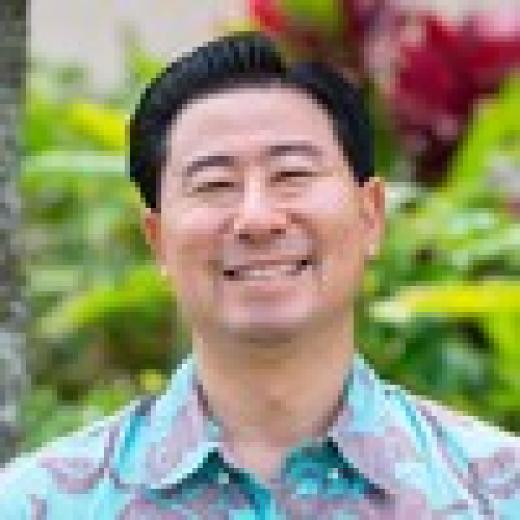



Peter J. H.
NOT REALLY WHAT I WANTED. I NEED TO KNOW HOW I CONVERT ALL MY PC FILES AND PROGRAMS TO THE IMAC.