Brief Summary
This course is all about turning your moody black and white photos into colorful masterpieces using Photoshop CC. You'll learn super cool toning techniques and play around with nifty Actions to speed up your editing process. It’s like a party for your images!
Key Points
-
Learn to use Photoshop for toning black and white images.
-
Master various toning techniques like Curves and Hue & Saturation.
-
Discover how to enhance emotions in your images effortlessly.
Learning Outcomes
-
Create stunning emotional effects with toning techniques.
-
Effortlessly colorize black and white photos using various methods.
-
Evaluate and enhance the tonal palette in your images.
About This Course
Add emotional value to your images with toning techniques in Photoshop CC & speed up your workflow with Actions
Back in the day, toning black and white images involved experimenting in a darkroom with hazardous chemicals — which was worth it for the mood-enhancing, emotion-evoking results. Today, we have Photoshop to achieve the same effects faster, easier and without the need to inhale toxins. In this hands-on course, you’ll start with a neutral monochrome image and discover the endless possibilities available with skilful digital colouring, You’ll apply stunning toning effects using 10 handcrafted Photoshop Actions that also allow you to roll out complex colourisation across multiple images. Make your images nostalgic and dreamy with creamy sepia tones or create cool, ambient vibes by injecting blue tones. Get the washed-out look or go for deep, saturated tones. It’s your image… your story… and your creative freedom when you master the art of colouring your black and white photos.
Sharpen Your Skills
Take advantage of the precision and flexibility offered by the Curves tool, including introducing subtle color cast to selected luminosity ranges in your black and artwork and combining it with Layers and Masks to bring to life your most complex creative visions. It also works fits perfectly as the last stage of any non-destructive workflow.
This technique allows you to effortlessly engage in monotone colorisation. It’s straightforward, quick and simple to learn, and a powerful skill to have as part of your Photoshop toolkit.
The possibilities of the color toning process is endless, and this sophisticated technique helps you achieve eye-grabbing results and uniquely crafted imagery.
Explore the wide selection of ready-to-use presets available in Photoshop. This technique allows you to create images of varying complexities: one-color (monotone), two-color (duotone), three-color (tritone) and four-color (quadratone).
Play around with this super easy toning technique to turn your black and white photos into gorgeous monotone artwork.
The Gradient Map Adjustment Layer is a terrific secret weapon in the toning process. This effective shortcut allows you to create interesting duotone artwork variations in seconds.
Principles behind effective black and white toning processes
How to evaluate black and white images in terms of tonal palette
Creating and adding a monotone colorisation effect to your images




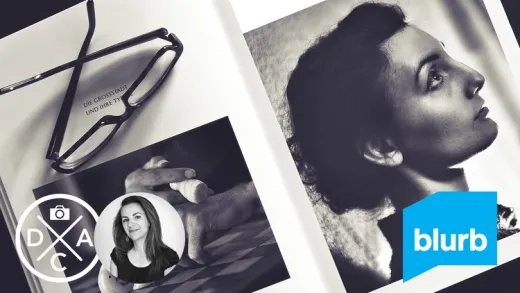




Wanda S.
Excellent presentation. On my way to experimenting in ways I did not know about. Thank you for the actions included in this course.