Brief Summary
This course is your go-to for mastering Lightroom Classic CC! You'll learn to manage, organize, and edit photos easily, with hands-on practice and super useful tools.
Key Points
-
Manage and organize your photo library efficiently.
-
Learn to use and create Lightroom presets.
-
Master the Histogram tool for perfect exposures.
-
Explore powerful color grading techniques.
-
Understand the advantages of shooting in RAW format.
Learning Outcomes
-
Confidently import, organize, and manage your photos.
-
Utilize Lightroom presets to streamline your editing process.
-
Analyze and improve your exposures with the Histogram tool.
-
Effectively use color grading techniques to enhance your photos.
-
Understand the benefits of RAW format for editing.
About This Course
Manage, organize and edit your photos more easily and effectively
Adobe’s Lightroom Classic CC is a powerful photo management and photo editing tool that makes importing, organizing, managing, and locating images as snap. Because the software is based on non-destructive workflow, all of the edits are automatically kept in your Lightroom catalog, empowering you with a comprehensive database of edits and history. In this hands-on course, you’ll learn how to use powerful one-click tools and advanced controls to make good shots great by punching up colors, making dull shots vibrant, removing distracting objects, and straightening skewed shots.
Sharpen Your Skills
Speed up your workflow by incorporating your favourite Lightroom Presets into your photo editing process. Learn how to import presets and modify them to your liking, as well as how to save and export your own presets to help make it easier and faster to express yourself in your unique style.
Learn to expertly evaluate your exposures with the Histogram tool, which makes evaluating your exposures easy and intuitive. The accurate, detailed feedback on your exposure’s quality not only streamlines your process, but it also helps expand your creative vision for stunning results.
Discover the creative possibilities behind the HSL Panel. With effortless adjustments, you can easily fine-tune hue, saturation and lightness to perfect color in your artwork. You’ll also be able to balance tonality and color to add emotional impact to your images.
The advantages of shooting in RAW format
Efficient use the Histogram Tool to improve exposure
How to globally organise your photo library





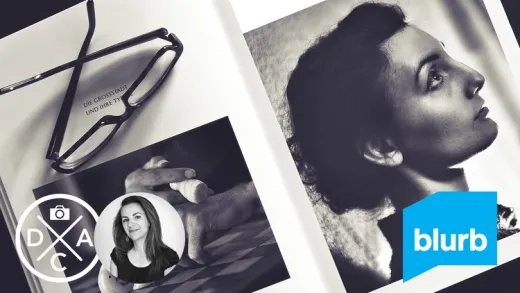



Brian N.
Audio problems