Make GIMP 2.10 work as Photoshop
About This Course
Free courses aren't allowed to be updated anymore; please read my Instructor bio for a solution. Thank you.
In the course you will learn:
How to install GIMP 2.10
How to configure GIMP 2.10 to make it work as Photoshop
How to improve and correct photographs
How to professionally make Levels, Curves, Hue-Saturation, and Contrast adjustments
How to work with layers
Everything about brushes, and using a tablet
Color theory, and why this is important for correcting photographs
Do you want to have an image manipulation program that looks and acts like Photohop? And do you want this program to be free?
Do you want step by step, easy to follow instructions, taught by an instructor that has worked for more than 15 years with Photoshop professionally?
Then this course is for you!
You will not only have lifetime access to this course, but you can also aks me questions! I will answer your questions within 24 hours.
You'll learn the essential tools for improving photographs
You'll learn how to work with layers
You'll learn how to navigate effectively, like zooming and panning
Course Curriculum
18 Lectures
1 Lectures
Instructor

More Courses By
Mikenson D.
Thank You! Clear and straight to the point.
- Helpful
- Not helpful
M P.
Thank you! This is an excellent orientation to Gimp.
- Helpful
- Not helpful
Muhammad J. I.
You have grasped every thing and explained it well. I was never bored in your course. I think no one can understand it better than this. You have made the course free and an opportunity for everyone to learn. Thank you very much for that. Take love 💖
- Helpful
- Not helpful
Srinivas G.
Each point is well explained.
- Helpful
- Not helpful
Tuhin
best gimp
- Helpful
- Not helpful
Rafi M.
The way the mentor tells his lecture is kind boring but, I gained a lot thank you
- Helpful
- Not helpful
Anonymized U.
Everything is explained very well and to the point! Thanks very much!
- Helpful
- Not helpful
Juhi S.
Each step is very much clearly explained
- Helpful
- Not helpful
Clara N.
This has been very succinct and accurate. Very helpful and instructive for a novice.
- Helpful
- Not helpful
Your email address will not be published. Required fields are marked *

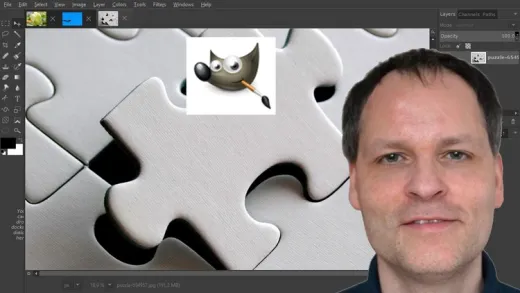

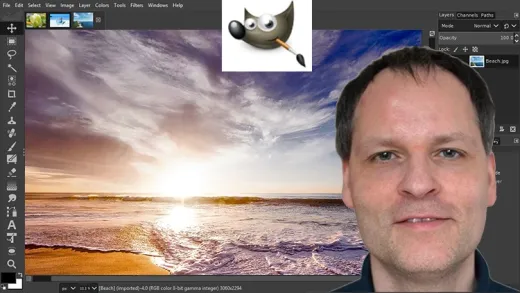

Karina M.
Thank you for sharing this, its really helpfull.