How to make GIMP 2.8 look and act as Photoshop
About This Course
Free courses aren't allowed to be updated anymore; please read my Instructor bio for a solution. Thank you.
In the course you will learn:
How to install GIMP 2.8
How to configure GIMP 2.8 to make it look and act as Photoshop
How to improve and correct photographs
How to professionally make Levels, Curves, Hue-Saturation, and Contrast adjustments
How to work with layers
Everything about brushes, and using a tablet
Color theory, and why this is important for correcting photographs
Do you want to have an image manipulation program that looks and acts like Photohop? And do you want this program to be free?
Do you want step by step, easy to follow instructions, taught by an instructor that has worked for more than 15 years with Photoshop professionally?
Then this course is for you!
You will not only have lifetime access to this course, but you can also aks me questions! I will answer your questions within 24 hours.
You'll learn the essential tools for improving photographs
You'll learn how to work with layers
You'll learn how to navigate effectively, like zooming and panning
Course Curriculum
5 Lectures
16 Lectures
1 Lectures
Instructor

More Courses By
Aron E.
It was a Very Cool Course And I Learned A Lot, So I Believe That I Will Be
Successful With What I Have Learned.
- Helpful
- Not helpful
Urmas B.
Tempo is a bit slow.
All resources are zipped even if there is only one image. During saving .zip filename changes to original.zip. Since the original name will be hidden while save as popup opens, then it is confusing to change filename.
Lessons about Levels, curves, Hue/saturation are very good. Well chosen images to show how the tool works.
- Helpful
- Not helpful
Daniel B.
Yes, this is perfect for me. Nice and slow, methodical.
- Helpful
- Not helpful
Patrick K. T.
I've been using Gimp for few years now for minor projects . With its basic UI I looked at it as a backup tool . The customized view changes all that.
- Helpful
- Not helpful
Nick B.
This is a great course so far. I did the set-up part previously and found it enormously helpful. Now, I'm finally getting round to using layers and brushes etc. The teacher has a very calm voice, speaks clearly and precisely and does not hurry over small but important details. Highly recommended.
- Helpful
- Not helpful
Mike H.
Excellent course for those just starting in GIMP. Not wanting to pay for a sub to Photoshop I was looking to learn GIMP and this is a great jumping off point. The section on RGB and HSV colours was exceptional. Straight forward and to the point. Good instructor.
- Helpful
- Not helpful
Dennis O.
So much information in this video course. I never realised the depth of GIMP until completing this course. The presentation is excellent. Just the correct speed of narration, clear and and no mumbling! I am off the take the GIMP 2.10 course next.
- Helpful
- Not helpful
Roger C.
Der Kurs ist logisch und verständlich aufgebaut. Die englischen Kommentare sind klar, langsam und deutlich gesprochen.
- Helpful
- Not helpful
Martie H.
This is an amazing course. I keep thinking I wish he'd go faster then I skip and realize he's being methodical for a reason. Perfect instruction.
- Helpful
- Not helpful
Your email address will not be published. Required fields are marked *


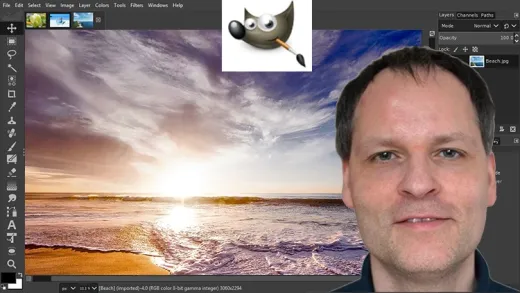
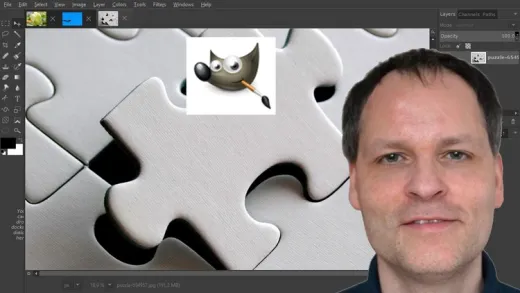

Nikunj B.
good source