Brief Summary
This course is an awesome way to jump into the world of 3D modeling! You'll learn how to make a cool low poly tree and understand the basics of Cinema 4D.
Key Points
-
Quick introduction to 3D modeling in Cinema 4D
-
Creating a Low Poly Tree step by step
-
Basic scene setup, lighting, and rendering
Learning Outcomes
-
Create simple 3D models in low poly style
-
Set up lighting for 3D scenes
-
Render and enhance creations using basic materials and Photoshop
About This Course
Start learning Cinema 4D by creating a beautiful Low Poly tree in this quick and easy course.
Do you want to learn 3D modelling quickly & easily by creating trendy low poly artwork? You can do it in this course and learn the basics of Cinema 4D by creating a Low Poly Tree! This class is perfect for designers, illustrators and anyone else who would like to learn a bit of 3D modelling to add to their designs. Get started with 3D modelling & take this course now to learn Cinema 4D in just a few hours
Create basic low poly 3D models in Cinema 4D to be used for your illustrations or video game projects.
Learn a basic scene and lighting set up.
Learn how to render your scene in cinema 4D.
Create basic materials and colours for your models and backgrounds.
Basic tips and tricks to improve your image in Adobe Photoshop
Low Poly Art for Illustrations & Video Game projects
In this course you will learn the basics of how to emulate this trendy art style which has been used in popular games such as Journey and Monument Valley. For games, lowpoly is important for optimisation which is measured with the polycount of your model. The higher the polycount is for your model, the longer it takes for the system to render it. Content & Overview This is a great way for beginners to introduce themselves to 3D programs like Cinema 4D. Starting with a basic overview of the program, the course will help familiarise you with the tools you will need first. With the basics complete, the course will take you through how I created the lowpoly tree step by step. We will break down the model to make understanding the process easier, starting with the tree trunk and how to create the leaves.
Students completing this course will have the knowledge to create basic shapes and characters in the lowpoly style in Cinema 4D.
I have included the Cinema 4D file to download at the end of the course for you to use as reference. So you'll be able to work alongside the videos to create your tree. Please feel free to share your creations as well!

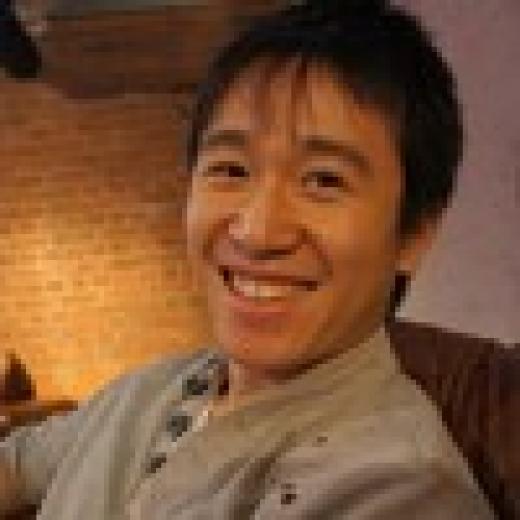




Sadman C.
As a beginner it was quite helpful, hope to learn more from this tutor