About This Course
Start learning 3D Studio Max by creating a Low Poly Sword in this quick and easy course.
Do you want to learn 3D modelling quickly & easily and create assets for video games or animation? You can do it in this course and learn the basics of 3D Studio Max by creating a Low Poly Sword! This class is perfect for 3D game artists, mobile game developers, graphic designers, illustrators and anyone else who would like to learn a bit of 3D modelling to add to their designs. Get started with 3D modelling & take this course now to learn 3D Studio Max!
Learn the basics and use 3D Studio Max from scratch.
Learn a basic modelling in 3D Studio Max
Learn how to texture your 3D Models
Learn how to add colour to a model
Learn how to create a UV Map
Content & Overview
This is a great way for beginners to introduce themselves to 3D programs like 3D Studio Max. Starting with a basic overview of the program, the course will help familiarise you with the tools you will need first. With the basics complete, the course will take you through how to create a Low Poly Sword step by step. Each step will be broken down to make understanding the process even easier, starting with creating a simple 3D shape to creating the full model.
Follow along as we take a simple 3D primitive shape and step by step create a Low Poly Sword which can be used in your own animation or video game projects.
I have included the OBJ file here for you to use as reference. So you'll be able to work alongside the videos to learn and create your own Low Poly Sword. Please feel free to share your creations as well!
You will be able to create a Low Poly Model
You will be able to create a Low Poly Sword
You will be able to use 3D Studio Max at a basic level

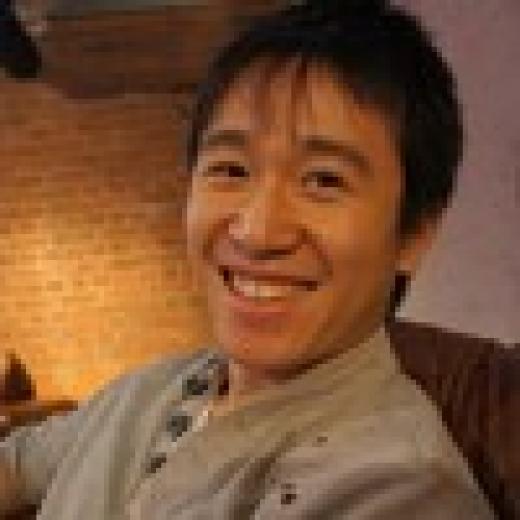




Amey N.
It was great