Jason Buff
I am an award-winning fine art photographer and retoucher. I have been working with and teaching Adobe Photoshop for over 20 years. I also tour the world teaching Fine Art Portrait workshops.
Quickly learn Adobe Illustrator with a focused, practical approach. Create stunning logos and vector art without getting lost in unnecessary tools.
This course is all about getting you comfy with Adobe Illustrator fast! You'll learn the essential tools to create stunning logos and designs without getting lost in fancy features. Even if you can't draw, you’ll be crafting cool graphics in no time.
Getting comfortable with Adobe Illustrator is quick and easy. I will show you how to get up and running in not time.
Adobe Illustrator is one of the most powerful vector-based programs in the world. It is the industry standard for creating beautiful logos, packaging design, artwork and more recently website layouts.
I have been using Illustrator for over 15 years and I designed this class to focus only on the specific things you need to learn to get up and running with Illustrator quickly. Within the first few classes you will already have what you need to open Illustrator and start working.
This isn't going to be one of those boring classes where we walk through every single tool and your mind starts to drift. There are plenty of classes out there that will show you every bell and whistle included with Illustrator. But let's be honest, nobody needs to know everything to be a professional graphic designer. Some of the most successful designers I know only use about 25% of the program's full potential. The key to becoming a graphic designer is to learn how to effectively use the tools to bring your vision to life.
Do I need to know how to draw to use Illustrator?
No! I am a mediocre artist at best. Of course it doesn't hurt to be able to draw, but most of the graphic designers I know are bad to terrible artists.
Some of the things we cover:
The Most Important Parts of Illustrator.
Creating shapes
Ways to create complex shapes with the Shape Builder tool.
Stokes and fills
Practical use of effects and the appearance panel.
I know it is frustrating to try and learn a new program, and my goal is to show you exactly what you need. We won't waste time on tools and parts of Illustrator you don't really need to know. Just like Photoshop, Illustrator is a program that has added lots of new tools. But in the process of adding things, it has also held onto a lot of the older tools that are now obsolete (like the Pathfinder tool).
I hope you will join me.
Edit and create beautiful logos.
Understand how vector art is created
4 Lectures
1 Lectures
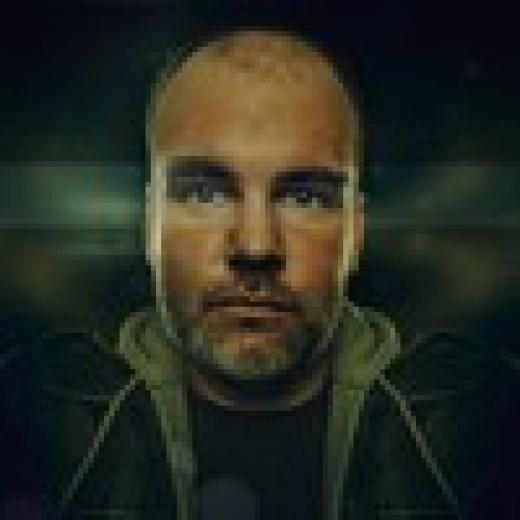
I am an award-winning fine art photographer and retoucher. I have been working with and teaching Adobe Photoshop for over 20 years. I also tour the world teaching Fine Art Portrait workshops.
So clear and easy to understand
quick and easy breakdown of the basics, 123 go
great Course it has the basics and is short enough to keep rewatching while i practice
too short and litte to understand
Great intro, with training on a range of essential tools provided in a logical manner. Easy to understand. Good pace. Just a few places where I wondered what to do to follow but easy enough to stop and find out. Very glad I took this.
Just like the Photoshop tutorial, this is fast-paced, which I love!
Good overall background. I like how he simplified some things. Will likely come back and review when I get to the point of using some of the specifics. Thank you
Nothing so far has shown me about starting something from scratch. mostly changing a file that already exist.
The instructor seems unorganized. He talks about things, then says "that's a different class", or jumps into things other things, then says "oh we'll talk about this later".
The instructor says "We're doing this live." and "I'm not editing this." I might as well have watched a YouTube video
Also the transcript is awful - it was obviously computer generated. It has "Pinto" for "Pen Tool" and "busy" for "Bézier".
Your email address will not be published. Required fields are marked *
Sofia L.
Me gusta que fue un curso bastante practico, enseña herramientas que son muy útiles y también fomenta la comprensión del software como tal