Brief Summary
This course is all about getting comfy with SPSS! You’ll learn to create variables, enter data, and even visualize it with graphs. Plus, we dabble in some cool stats for meaningful insights. Perfect for anyone wanting to boost their number-crunching skills!
Key Points
-
Introduction to SPSS software program
-
Creating and entering variables and data
-
Modifying data files and sorting variables
-
Descriptive statistics: graphs, central tendency
-
Hypothesis testing and Pearson r correlation
Learning Outcomes
-
Gain practical skills in using SPSS for data analysis
-
Understand and apply descriptive statistics techniques
-
Perform hypothesis testing effectively
-
Create and interpret various data visualizations
-
Master the basics of correlation in statistics
About This Course
An Introduction to the SPSS software program and basic descriptive and inferential statistics
November, 2019
Course Description:
In this course, an introduction to the SPSS software program is provided. We'll take a look at how to get started in SPSS, including creating variables and entering data. After that, we'll cover creating value labels and entering some basic data. Modifying data files, including adding and sorting variables is then covered. After this, a number of descriptive statistics are covered, including bar graphs, stem and leaf plots, and measures of central tendency. Finally, the course concludes with hypothesis testing, with coverage of the Pearson r correlation coefficient.
Perform statistical analyses in SPSS, including graphs, calculating measures of central tendency, and correlation
Learn how to use the SPSS software program, including creating variables and entering data
Increase your skills in Quantitative Methods!







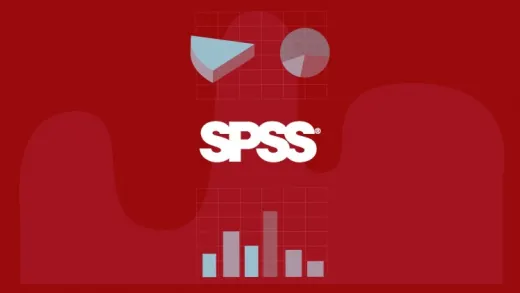

Quentin Z.
informative for new users