Brief Summary
This course is your friendly guide to Manifold GIS 8. You can rewind and learn whenever you want, making it super flexible! Perfect for anyone wanting to dive into GIS without the headache.
Key Points
-
Learn at your own pace with video lessons and exercises.
-
Over 100 topics to help you master GIS tasks!
-
Understand how to work with different data types.
Learning Outcomes
-
Become comfortable using the Manifold GIS interface.
-
Gain skills in handling raster and vector data.
-
Be able to perform day-to-day GIS tasks with confidence.
About This Course
Learn how to use Manifold 8 GIS
Introduction to Manifold GIS 8 is designed to enable users to get up to speed with Manifold GIS very quickly. There are over 100 topics covered, and the course is similar to a two-day training class. The only difference is, when you want to slow things down, just rewind the video and watch it again.
The course will include all the videos and exercise data to get on your way in learning how to use Manifold GIS 8.0.
Utilize Manifold GIS for daily GIS tasks
Understand the user interface for Manifold GIS
Work with raster, vector, and database objects in Manifold GIS

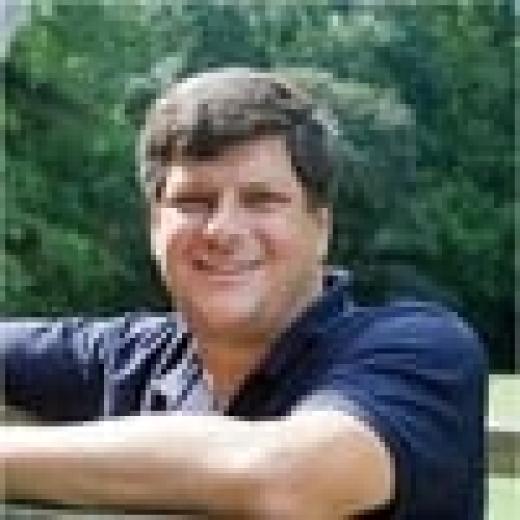


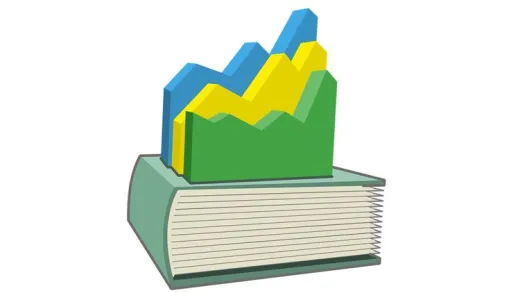
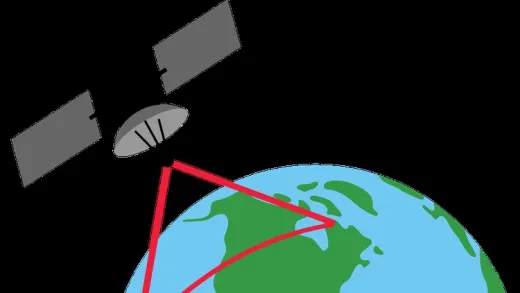
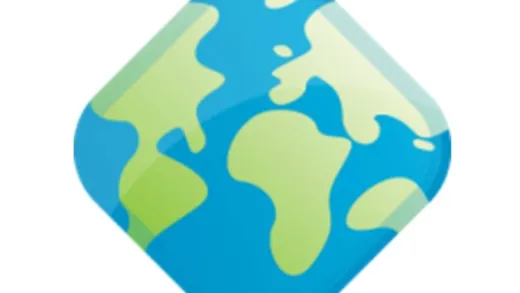


George S.
Very good intro to Manifold. I've had this software languishing on my desktop for years now. Mostly due to the fact that I could never get the hang of the software on my own. Now I'm able to actually use Manifold as I become more acquainted with it. As a ArcMap/ArcGIS Pro/QGIS user, it's great to have another GIS tool in my toolbox. Again, an awesome class.