About This Course
Learn how to photograph and process images for High Dynamic Range photo in Adobe Photoshop and Photomatix.
Capturing extremely light and dark areas in a single image for eye-grabbing results is nearly impossible… unless you know advanced shooting and editing techniques to illuminate otherwise obscured details. This hands-on, comprehensive course requires no former knowledge of HDR to create breathtaking representations of even the most demanding scenes. You’ll quickly get a grasp of the complete process, beginning with the camera’s settings through to capturing the HDR sequence, merging and developing the image. You’ll also learn how to take full advantage of the data stored in the RAW files to produce scenes containing vast luminosity range and strong contrast.
Sharpen Your Skills
Learn how to shoot a sequence of exposures that will give you the optimum RAW data to create beautiful artwork. Knowing how to combine an HDR merge in post production will give you confidence and peace of mind even when working with demanding lighting conditions.
Create depth and add impact to your artwork by playing with subtle color combinations. Together we’ll explore the possibilities of beautiful color grading with the Selective Color Adjustment Layer in Photoshop.
What “dynamic range” is in an image and how to overcome your digital camera’s limitations in creating representations of demanding scenes
How to improve and extend dynamic range in your images
The best way to take advantage of camera’s overexposure warning feature





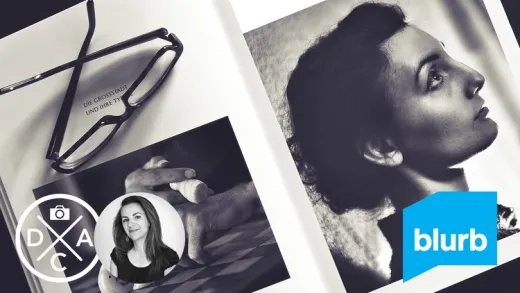



Kirk M. B.
I loved this HDR Workflow course due to it being taught more like a college-level course that I would expect at a university. Other courses on Udemy are not like this.