Brief Summary
This fun course teaches you how to create amazing art by mixing photos together. You’ll learn all the cool tricks for making your images pop using GIMP, while focusing on artistic skills like composition and lighting. Perfect for creative minds!
Key Points
-
Photo Manipulation (Photobashing) is an art form for creating new imagery.
-
Course emphasizes artistic practices over software tutorials.
-
Focus on composition, lighting, shading, and depth in images.
-
Engaging lessons with opportunities for Q&A.
-
Enhance skills in GIMP and photo editing techniques.
Learning Outcomes
-
Master realistic image creation through photo manipulation.
-
Develop a keen eye for selecting and editing images.
-
Understand lighting, shading, and composition techniques.
-
Improve your skills in GIMP or your preferred software.
-
Unlock tips and tricks to enhance your overall art.
About This Course
Using Photos to Make Art, Illustration and Design
Photo Manipulation (or Photobashing) is an art form which enables us to take existing photos or images and collage them together to make beautiful new imagery. Today this practice is regularly used to make professional art, illustration and design.
This course will walk you through the best practices for creating realistic and eye catching images using the free and open source software GIMP. The course's focus is not to teach you the software, but to give you the best artistic practices to making more realistic and beautiful images through Photo Manipulation. Better usage of GIMP can also be learned along the way, and you can follow along with your preferred software.
We will cover how to use your eye to select the best images, manipulated images to work together in the scene better, and overall composition practices. We will also cover lighting and shading techniques, adding depth to the scene, drawing onto the image, and many tips and tricks along the way to improve the overall balance and beauty of your art.
The course is broken down into short and easy to follow demonstration lessons with entertaining and informational dialogue. The instructor will be available to answer any questions you have, and as time allows there will be addition supplementary announcements regarding the topic of Photo Manipulation.
Learn to make art and illustration with photos.
Pick up enhanced photo editing techniques.
Gain tips and tricks in GIMP software.




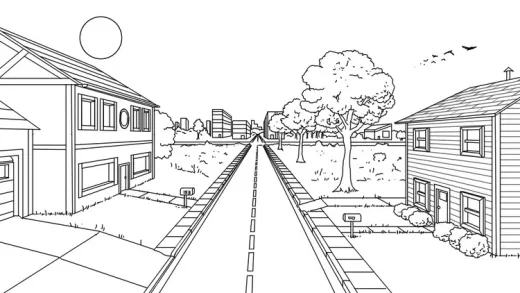


Deb P.
Fast paced delivery of interesting content.