About This Course
Google Calendar (2018) Setup, Strategies and Scripts
Managing client calendars can be daunting and overwhelming. But fear not! With Google Calendar, and this course, you'll learn how to use all of the available features to provide flawless calendar management services to your clients.
IN THIS COURSE, YOU WILL
Set up a Gmail address and calendar.
Set up a temporary fake client account to practice interacting with a client calendar.
Send a client request to share a calendar with you.
Create, edit, and delete one-time events.
Create, edit, and delete recurring events.
Set up meetings, calls, and conferences both in person and virtually.
Set up meetings with a 3rd party with scripts and canned responses.
Add text, bullet points, and attachments to a calendar event.
Customize calendar preferences like time zones, meeting lengths, and general layout.
Implement expert strategies to facilitate your client's experience and increase client satisfaction.
THE COURSE INCLUDES:
THIS COURSE IS FOR YOU IF:
You are an Executive Assistant. Although I am a Virtual Assistant, these lessons apply to anyone who manages a calendar for someone else.
You manage your clients' calendars on Google Calendar.
You are a beginner Google Calendar user, or if you need an in-depth refresher course.
You want strategies and scripts to make managing clients' calendars more efficient and less time-consuming.
THE COURSE IS NOT FOR YOU IF:


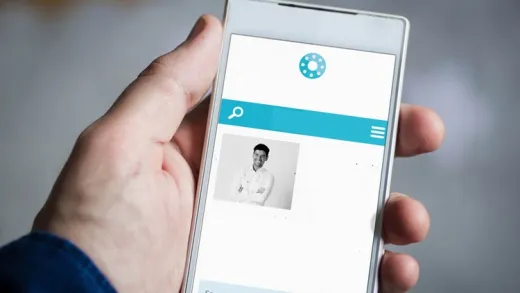





Ivana D.
love it