About This Course
Add the missing "final touch" to your work
Have you reached the point in your photographic journey when you consistently get exposure right, your composition skills are first class, you have fantastic ideas for images... but the final results are still missing the "wow" effect? The missing piece is next-level color work, which can make or break your final artwork. In this hands-on course, you’ll learn how to color grade like a pro to elevate your images and add a beautiful, personal finishing touch. Working from a downloadable, high-quality reference image, you’ll follow easy instructions on how to use color to infuse your imagery with mood and feeling in order to support and enrich the story you’re telling with your images.
Sharpen Your Skills
Learn to perform a complete reference image analysis, which is the first step of successful color grading. You’ll break down the reference image by fundamental properties such as luminosity, contrast and color.
Work with the powerful Photoshop’s Curves tool to achieve a perfect starting point before you move into color grading.
Understanding the Histogram Tool is a basic skill necessary for any creative photo editing process. Learn how to take advantage of the information it provides and incorporate it into your color grading workflow.
Color grading is a unique and creative process, where you as an artist and storyteller have total freedom to express your ideas using color adjustments. Learn how to achieve gorgeous, eye-grabbing results with precise tone and color enhancements.
The dos and don’ts of professional color grading
Replicating color grading from a selected reference image and applying it to a new photo
How to analyse in-depth properties of the reference image





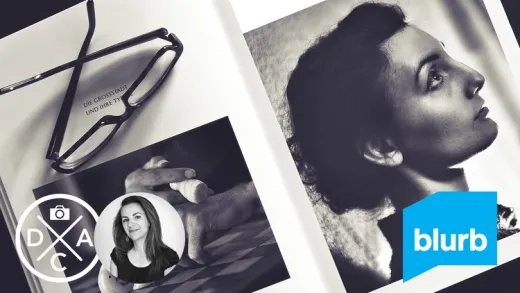

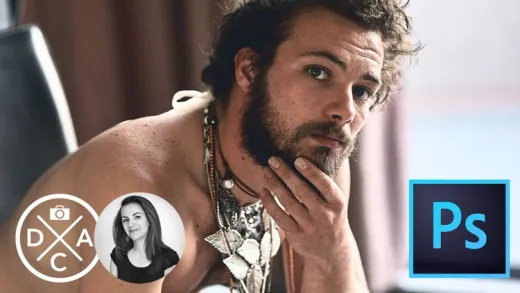

Phillip Z.
Kasia is one of the best teachers on Udemy. Every course I have taken from her has been clear, informative and well presented. This one on how to color grade from a reference image has been very useful to me. I love borrowing color grades from great color graders on the internet and this is how to do it.