About This Course
Learn 2D game user interface design with a free vector software!
A good game needs great graphics, nice music and cool characters
- and of course a well designed game user interface!
I created this course to help the indie developer community to create clean and engaging UI designs for their games. Even if you are not a designer, you can just download this free software, and follow my course! :)
During the course we will use the amazing open-source software Inkscape. Inkscape is a vector graphical software, which makes it perfect for 2D game element design.
During the course we will learn the theory of game UI design, and we will create:
several icons and icon sets
buttons and menus in various styles
2 versions of UI design for a fantasy game,
2 versions of UI for a space shooter,
and one version for a casual gem stone game
We will also draw an icon set for a ninja game - that lesson is a free preview, check it out!
Although this is a beginner game UI course, a basic Inkscape knowledge is good to have. I stop and explain every single step I make, but you have to work on your own confidence and skill level in Inkscape.
Important: We will create all the buttons and icons during the course, however, recreating the game screens shown in the preview and used as a base to design on during the lectures are NOT part of this course!
Also, this is a UI course, we are not working on the UX part of he design.
Create fresh User Interface for 2D video games with Inkscape
Create several types of icons and buttons for your game UI
Use Inkscape on a higher level to create what you need for your game (i.e. menu items, buttons, icons)







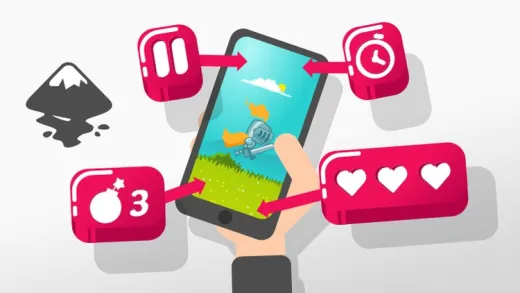

Benjamin M.
I enjoyed the instructor's pace and clear explanations. The only thing I wish from this course is to have downloadable graphic files so I could easily follow along. I had to go to the web and search for comparable images and characters.