About This Course
Learn to create and animate professional explainer videos with PowerPoint. Master advanced animation in PowerPoint.
Are you envious when you see those professional explainer videos certain companies have?
Did you ever watched an animated YouTube video and wondered, if you just could do something that good and engaging?
With help of this course, I will go with you step-by-step and teach you how you can create outstanding animated explainer videos using only PowerPoint!
You surely heard that more than 70% of the current web traffic is consumed via Video so it's obviously one of the most preferred and well-recieved ways of promoting any product, material, or content. This is why you should be able to make good quality content that people will want to watch.
You can also use the skills to create videos for your clients.
-------------------------------------------------------------------------------------------------------------------------------------------------
This course focuses on creating Explainer Videos with PowerPoint. I want to teach you advanced animation techniques and make sure that I explain to you everything you need to know during that process. We will learn:
How to gather resources for our work
How to prepare templates
How to properly build scenes
Usage of typography and kinetic typography in your work
Export high quality and ready, animated videos
-------------------------------------------------------------------------------------------------------------------------------------------------
We will create 3 types of animated videos in this course:
An animated Product Promo video with multiple products shuffling around on the screen
An animated Character Explainer Video in powerpoint with a custom downloaded character
An explainer video with the use of Morph transitions - the newest powerpoint 2019 function
-------------------------------------------------------------------------------------------------------------------------------------------------
With help of this course, you will get better at PowerPoint and become very confident working with any type of animation. We will also explore new features that PowerPoint offers by utilizing its newest Morph transition function.
I highly encourage you to take this course and have some fun inside PowerPoint with me, see you inside! Enroll now!
Fully understand how animations and animating with PowerPoint works
Create custom animations, transitions and logo openers in PowerPoint
Be able to create animated Explainer & Promo Videos with PowerPoint





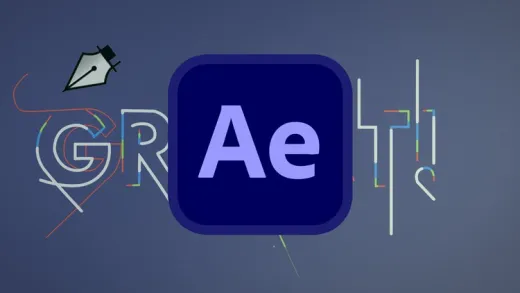



Edward J.
This course was truly amazing!