Brief Summary
This beginner-friendly course teaches you to create a trendy typography animation in After Effects. You'll learn step-by-step how to animate text or logos with fun and useful techniques. Perfect for newbies and even those who want to pick up some fresh skills!
Key Points
-
Create a modern typography project
-
Use custom lines for animation
-
Learn essential motion design skills
-
No prior knowledge needed
-
Familiarize with After Effects CS6 and CC
Learning Outcomes
-
Understand and create kinetic typography
-
Complete an animation project from scratch
-
Master keyboard shortcuts for efficiency
-
Gain familiarity with motion graphic design tools
-
Discover a fun workflow in After Effects
About This Course
After Effects Basics 4 beginners - Design Your First Complete After Effects motion project in CS6 CC
In this course I want to guide you through a nice technique for making a modern & trendy typography project in After Effects which you can easily learn for Yourself and replicate. You will learn how to form, build and reveal a word or logo using custom created lines and giving them a seamless motion. The course is perfect for any beginner to gain essential motion design skills, and more advanced users to learn a new animation technique which will sure come in handy. After Effects is the #1 program when it comes to complete animations and no matter wether you use After Effects CS6 or After Effects CC the animation will work perfectly on both versions. This animation could be used to reveal some text to make an animated kinetic typography video, to reveal an object / shape or anything you imagine.
Newbie friendly! Learn After Effects basics in no time. This course doesn't require any prior knowledge and will let you dive straight into motion graphic design and teach you valuable skills and keyboard shortcuts along the way! It's always useful to learn Adobe suite programs, and harnessing after effects may be the best thing you can do in the ever chaning video animation world.
Biggest benefits of the class:
Keybord shortcut usage displayed
No experience or knowledge required
You will understand kinetic typography a bit
You will complete a project and render it out
Learn a quick and fun workflow in After Effects
Get familiar with AE CS6 and AE CC overall
Valuable tricks and techniques you can use in future designs
Allows you to get familar with motion graphic design and hopefully start loving it!
We will be using and covering topics like:
Precomposing objects
Keyframing animations
Working with the Pen Tool
Usage of the graph editor to ease our animation
Adding various properties to layers to enhance their visual appearance
I'm ready if you are - let's dive intro after effects and start the work... Enroll now!
Create a nice typographic animation
Get familar with motion graphic design
Learn a proper workflow in After Effects







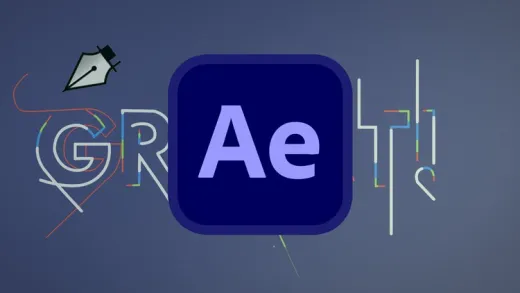

Sinead T.
Instructions are very clear and easy to follow.