Brief Summary
This course is your go-to guide for mastering the fun and colorful world of video color correction. With Rob Bessette, you'll go from total newbie to color correction wizard easily!
Key Points
-
Learn from industry pro Rob Bessette
-
Master DaVinci Resolve for free
-
Hands-on techniques for color grading
Learning Outcomes
-
Understand the fundamentals of color correction
-
Effectively use DaVinci Resolve's tools for stunning visual results
-
Implement advanced color grading techniques for professional videos
About This Course
Learn expert color correction processes, theories and workflows from industry professional colorist Rob Bessette.
Rob Bessette, a professional colourist from Boston, MA joins you for this colour grading and colour correction course. This is an eight part course, which starts off with the basics of colour correction and moves on to advanced techniques such as motion tracking and colour keying.
Rob uses the DaVinci Resolve software package from Blackmagic Design which is an industry standard post production application. DaVinci Resolve is available for free in a Lite form or as a paid package. This colour correction course can be followed using the free version of DaVinci Resolve.
A few areas covered in the course:
Introducing colour correcting and colour grading
Contrast & Colour
Colour wheel introduction
Saturation and intensity of the piece
Shadows, midtones and highlights
How to analyse shots
Waveform monitors
Vector scopes
Balancing an image using highlights
An example of how to match the colours using vector scopes and wave forms
Adjusting shadows, mid tones and highlights using black and white
Comparing shots to a ‘master reference shot’ and matching to the Master shot
A brief overview covering some basic footage organisation and import tips for DaVinci
Referencing to an already edited (and not colour graded) ‘offline video’
An overview of the UI layout
An explanation of the node based workflow
Power windows created and explained
Inverting windows/nodes to create vignette
Blur tab to emulate focus/blur on a video.
Creating masks using shapes to isolate areas of a clip to protect areas from being affected by changes
Fine tuning in the hue saturation and luminance area
How to isolate a selection to one area of the frame
Motion tracking tab overview
Stabilising footage
Changing the lighting
Completely understand color correction and grading.
Expertly navigate and use the DaVinci Resolve UI.
Achieve professional quality color correction and grading for your online video, TV and movies.


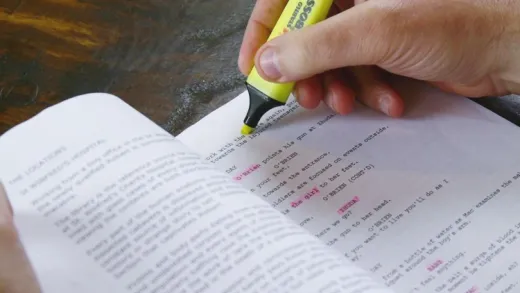
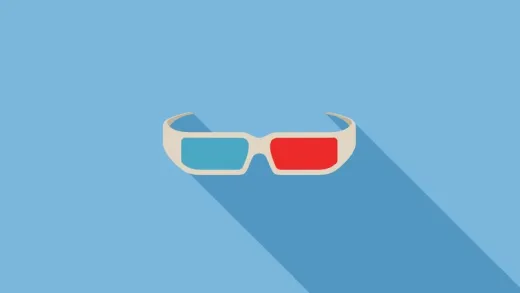





Cory W.
terrible can learn more free on youtube