Brief Summary
In this course, you'll learn how to create a title sequence for popular shows like The Walking Dead using Adobe Premiere and After Effects! It's all about having fun while learning awesome video editing skills.
Key Points
-
Hands-on learning with raw footage and music provided
-
Master the integration between Adobe Premiere and After Effects
-
No fancy stuff—just easy, fun, and practical video editing
Learning Outcomes
-
Create a title sequence from scratch for your own projects.
-
Develop professional workflows between After Effects and Premiere.
-
Gain in-depth knowledge of editing techniques and tools.
About This Course
Industry expert, Evan Abrams will teach you to create a title sequence used in popular shows like The Walking Dead.
This course will teach you how to use Adobe Premiere and help you to learn After effects to create a title sequence for popular serial dramas like The Walking Dead. We model the course content on the popular AMC show, The Walking Dead, as it covers a lot of the fundamentals that go into creating great title sequences.
Not only will we look at the technical aspects of using these great pieces of software, we’ll also look at a whole load of other areas, like; the basics of editing, the do’s and don’ts of these kind of projects, how to edit to music, crossing between Premiere and After Effects to leverage the best of both programs, stabilizing your footage, color correction, 3D Camera tracking and all sorts of other great things to hopefully give you the tools to make your own title sequence and to learn about the workflow between Adobe Premiere and Adobe After Effects.
By the end of this course you will know how to create our example title sequence and you’ll be able to apply the new and awesome skills you’ve learned to your own project.
The course includes all the raw footage and music for you to follow along with.
Some of the areas we will be covering, include:
An Overview of Adobe Premiere
Setting up your Workspace
Importing Footage, Audio and Image Sequences
Tools and Shortcuts
Simple Effects and Transitions
Setting Markers and Edit Points to Beats
Using Timelapses in the Timeline
Working Between Premiere and After Effects
Stabilising Footage and Stabilisation Properties
Inserting Text and working in 3D
Masking the Footage
Blending Modes
Camera Tracking
Editing Camera Tracking Points
Parenting to a Null Object in 3D Space
Precompose your Composition
Time Remapping
Forced Motion Blur
Track Maps and Blending Modes
Creating movement in 3D
CC Particle world, the Physics and Properties.
Exporting for use in Premiere
Colour Grading and Colour Correcting
Grading in After Effects
Grading in Premiere
Exporting your Sequence
Adobe Media Encoder
Create a title sequence for any of your projects from scratch.
Create professional workflows between After Effects and Premiere.
Understand and have in-depth knowledge of Adobe After Effects and Premiere.


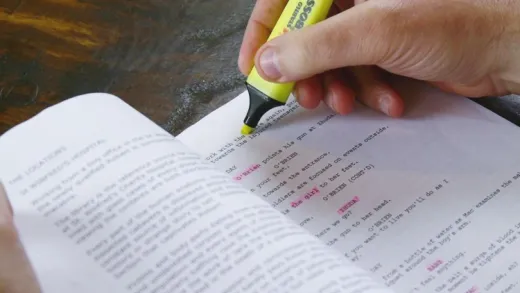




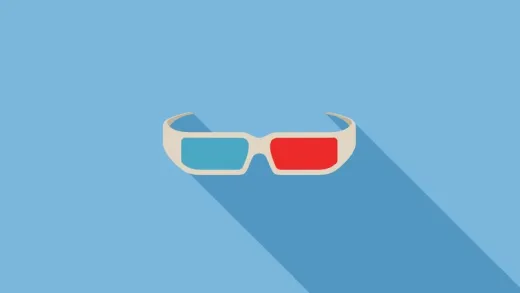

Essa A.
too much things in a short course and very fast,