About This Course
Up and running fast in Blender 2.8: Modeling, Camera, lighting, shading and Rendering variations of your model
Blender 2.8 is major update, everything is different, the interface, the shortcuts, even the behaviour of some tools has changed. If you want to use the latest version, older tutorials won't help you much, they're outdated. And if you are a beginner, you want to get the basics right.
In this course I will get you started fast in Blender 2.8 using best practices for modeling workflow, you will learn how to use reference images, create a model, light the scene, set the camera using the rule of thirds, shade the model using variations of materials, and Render. This course gives both the techniques and the confidence to do more, You will be up and running fast in Blender 2.8.



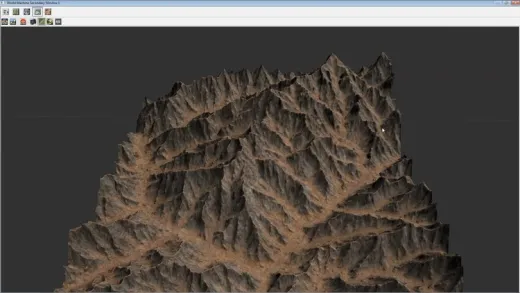



Dmitrii R.
Yes, A REAAALLLY fast way to start making your own models for video games!