About This Course
Learn to make GameMaker Studio 2 games with this walk-through on how to make a game.
Learn To Make GameMaker Studio 2 games in this course by building a game with commonly used mechanics.
We will be covering how to code in GML, and how to use that code to build your game.
This entire course uses the game we are building as a way for you to learn how to implement certain tools GameMaker Studio 2 gives you.
You'll learn how to use -
The Create and Step Event
Alarms (Timers)
Collision Functions
Tile-maps
Room Functions
View Functions
The built in image variables
The location variables for both the object and mouse
Creation code
Objects
Sprites (and it's new animation system)
If you don't know how to program this course is for you, you are walked through on how to solve certain problems and implement certain mechanics.
The boss fight we produce in the end uses everything we learned in the course.
So what are you waiting for? Enroll in this course and become a game maker with GameMaker Studio 2!



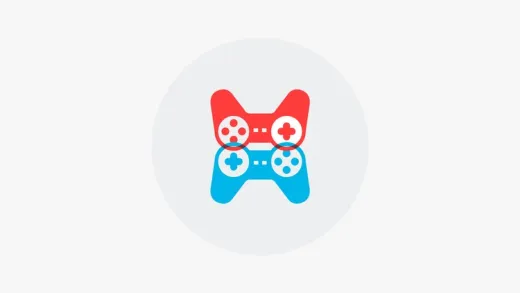





Julius D. J.
good experience! thank you suspendee studio for teaching me how to import and make sprites and sheet's