About This Course
Architectural modeling in 3Dsmax for beginners without any prior experience
This course of Architectural modeling in 3Ds max is for absolute beginners.
It is specially designed for simplifying the learning process of Architectural modeling in 3Ds max.
This course will cover the essentials of Interface, View ports navigation, Converting 2D plan in 3D, Applying Doors & windows, Lights, Maps & materials, Animation and Rendering.
After doing this course students will be able to work in 3Ds MAX for converting 2D architectural plans in 3D structures for previsualization with confidence and can get maximum benefit from other free learning resources which are available all over the internet for free.
This course is offered with money back guarantee
Here is the course outline:
Course outline:
Section 1: Introduction & basics
Lecture 1: Introduction
Lecture 2: Interface
Lecture 3: View ports
Lecture 4: View ports navigation
Section 2: 2D plan configuration basics
Lecture 5: Importing CAD 2D file in 3DsMAX
Lecture 6: Importing 2D image plan file in 3DsMAX
Lecture 7: Enabling Direct-X
Lecture 8: Plain dimensions for image plan
Section 3: Start creating 3D walls
Lecture 9: 3D wall through 2D line
Lecture 10: Plain position
Lecture 11: First 3D wall on plan
Lecture 12: Complete wall outline -1
Lecture 13: Complete wall outline-2
Lecture 14: Complete wall outline-3
Lecture 15: Curved wall
Lecture 16: Resizing image plain
Lecture 17: Unit setup (very important)
Lecture 18: Importing CAD plan
Lecture 19: Layers manager
Lecture 20: Measuring tape
Lecture 21: Defining Walls
Lecture 22: Walls justification
Lecture 23: Overview
Section 4: Doors & Windows
Lecture 24: Defining doors
Lecture 25: Door parameters
Lecture 26: Sliding & BiFold doors
Lecture 27: Awning window
Lecture 28: Casement, Fixed, Pivoted, Projected & Sliding windows
Lecture 29: Attaching walls
Section 5: Stairs
Lecture 30: L-Type Stairs
Lecture 31: Spiral Stairs
Lecture 32: Straight Stairs
Lecture 33: U-Type Stairs
Section 6:Railing
Lecture 34: Side Railing for stairs
Lecture 35: Applying side railing
Lecture 36: Applying doors in structure
Lecture 37: Creating space for windows
Section 7: Roof & 1st floor
Lecture 38: Defining roof
Lecture 39: Creating space for staircase
Lecture 40: Creating 1st floor
Lecture 41: How to take a quick render
Lecture 42: Detaching elevation plan
Lecture 43: Modifying the roof
Lecture 44: Defining path for railing on roof
Lecture 45: Applying railing on roof
Section 8: Materials & Lights basics
Lecture 46: Starting to learn about materials& lights
Lecture 47: Teapot
Lecture 48: How to apply first omni light
Lecture 49: How to apply basic material
Lecture 50: Architectural materials set
Lecture 51: Omni light settings
Lecture 52: Applying image on 3D model
Lecture 53: Applying Sky light
Lecture 54: Applying omni light with sky light
Lecture 55: Applying skylight on structure
Lecture 56: Applying materials on walls
Section 9: Some other essentials
Lecture 57: Creating a corner window
Lecture 58: Applying material on corner window
Lecture 59: Converting structure in to one group
Lecture 60: Creating platform for structure
Lecture 61: Creating slop
Lecture 62: Applying materials of platform and slop
Lecture 63: Creating road
Lecture 64: Foliage (plants & trees)
Lecture 65: Downloading and importing 3D models
Lecture 66: Applying Sky in background
Lecture 67: Applying Sky in Photoshop
Section 10: Camera animation & rendering
Lecture 68: Applying camera
Lecture 69: Animating the camera
Lecture 70: Rendering the camera animation
Lecture 71: Saving the image sequence
Section 11: Other standard lights
Lecture 72: All other standard lights
Section 12: Interior rendering
Lecture 73: Interior plan rendering
Lecture 74: Applying slice modifier for interior renders
Section 13: Ending
Lecture 75: Ending the course


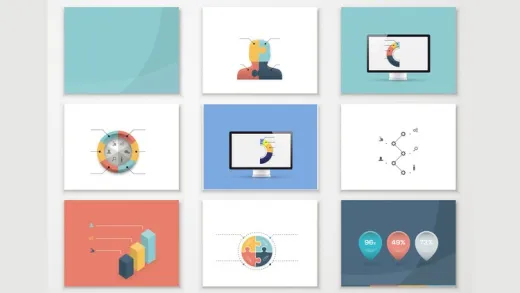



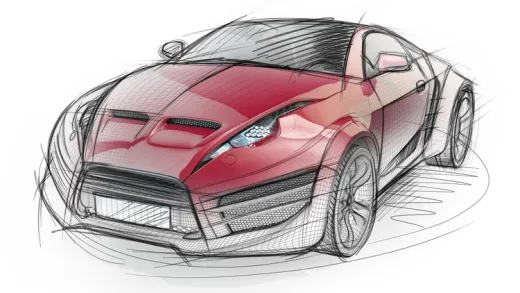
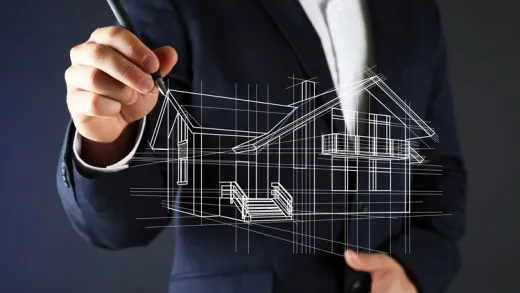

Jorge A. M. B.
I was expecting more information but the videos are short and with good explanation